- Making the Most of Your Smart Home: Common Use Cases - March 28, 2023
- Eco Mode at Night: Maximizing Nest’s Energy Savings - March 20, 2023
- Connecting & Controlling Smart Home Devices: A Guide - March 18, 2023
Disclosure: Links marked with * are Affiliate Links. As an Amazon Associate, I earn from qualifying purchases if you decide to make a purchase through these links – at no cost for you!
The introduction of smart light sources from Philips in 2012 was a further step towards networking all electrical devices in your own four walls and controlling them via app or voice command.
Even before Lifx or Ikea, Philips was the first company on the market of networked light sources that could be controlled via app.
The most advanced light bulb from Philips is the Philips Hue with various networking options.
Philips Hue light bulbs are most versatile and easy to control with the help of a bridge* – an additional control unit.
But there is also the control possibility without bridge and the connection to smart home systems like Alexa or Google Home via Bluetooth.
This networking is more cost-saving, but also involves restrictions in the control system.
It is tedious to go through the steps and the advantages and disadvantages of integrating Philips Hue without a bridge into the Google Home system. This was the reason for us to create an overview of the topic.
Check Price:
Table of Contents
The Previous Networking
The traditional networking of Philips Hue lamps is based on a Wi-Fi system and the transmission of Wi-Fi signals via Zigbee protocol. So you can link up to 50 lamps and control them via an app or remote control.
At this point, it should be mentioned briefly that Zigbee is currently the most used protocol for signal connections of electrical devices among each other.
A Hue Bridge is required for networking via Zigbee protocol and for full control of the light sources in terms of brightness, colors and switch-on times. The bridge is nothing more than a hub, which serves as an interface between the command input via app or voice commands via Amazon Alexa or Google Assistant and the translation of the command into the Zigbee protocol.
Alternatively, the Hue Bridge was replaced by a Zigbee hub like Amazon Echo Show 10 or 8.
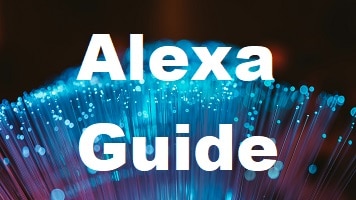
Related Post:
Making a Smart Home with Alexa 👉 [Basics & Tutorial]
Advantages and Disadvantages of Direct Control
In the summer of 2019, Philips announced the alternative equipment of the lamps with a Bluetooth option. This allows direct control of the lamps with a cell phone or tablet via Bluetooth.
The advantage of this alternative option is the saving of cost and installation of a Hue Bridge from Philips. The disadvantages of Bluetooth compared to Zigbee are the limited range and the limited control possibilities via Bluetooth.
The direct control via Bluetooth allows only the control of 10 lamps.
In addition, you do not use the following options, which actually make networking in the Smarthome attractive:
- Automatic switching on and off of the light when entering the rooms
- Control of the lighting by sensors
- Automatic setting of wake-up and sleep routines
- Storage of self-selected lighting scenes in programs
- Linking the light sources with music, video and games
- Control the lamps with other apps
Check Price:
Philips Hue – Connection with Google Home
To control the lamps by voice command via the Google Home App, Google Home smart speakers or the Google Assistant, the connection to the Google system must be established.
You can do this quite easily via the Hue Bridge*.
When connecting without a Hue Bridge, you simply connect the light sources via Bluetooth to your cell phone or tablet PC. Control it via the Philips Hue Bluetooth app, via Google Nest mini or via the Google Home app.
Once the lamps are connected, the Google Home app will ask you to add the found lamp or not.
In this way, up to 10 lamps can be connected, which is very little compared to the connection with the bridge.
Once connected to Google Home, you can control your lighting with voice commands.
You can give commands for general lighting control like:
- “Hey Google, turn off all the lights.”
- “Hey Google, turn off the living room light.”
Commands for dimming the light are also possible:
- “Hey Google, dim the lights 30%.”
- “Hey Google, brighten up the living room light by 20%.”
You can also save and recall certain mood lights.
- “Hey Google, give the bedroom a green light”
- “Hey Google, change the light to reading in the living room”
With the snooze mode, the light is dimmed continuously for 30 minutes before it is switched off completely.
- “Hey Google, sleep mode for my lamps”
In the reverse function, you can use the alarm mode. The light will then slowly light up over a period of 30 minutes:
- “Hey Google, turn on the wake-up mode”
More control of the light is unfortunately not possible with the connection without a bridge.
No matter if you connect via bridge or via Bluetooth, you can benefit from the following advantages in both cases
- Voice commands via Amazon or Google Home
- Adjustment of the light temperature for a better mood
- Cooperation with Hue Dimmer
- Use of approx. 16 million light colors
- Use of mood lights
With the Bridge you can go beyond that:
- control up to 50 illuminants
- Programming times and routines or moods
- control the lighting from outside
- Configure Hue Smart accessories
- Synchronization of the lamps with Philips Hue Play HDMI Sync box for music and videos
The New Generation of Philips Hue with Bluetooth Function
If there was already Philips Hue with Bridge, and this connection offers a lot more functions, e.g. for use with Google Home, the question naturally arises as to why the company came to the market with a new generation light source with Bluetooth.
The background to the new models is Signify, a spin-off company of Philips. Its CEO, Mr. George Yianni, was motivated to make intelligent lighting affordable.
He even came to the test result that the bridge makes smart lighting more complicated.
Feedback from customers showed that the Bluetooth connection is much easier to install and implement.
This direct control makes it much easier to introduce customers to the smart light, which also encourages them to experiment with just one lamp.
For this purpose, Signify has equipped the light bulbs with a chip that works with both Bluetooth and Zigbee, the transmission protocol for networking objects. This way, you can, for example, first familiarize yourself with the app and relatively simple functions before a bridge forms the next level of the application.
A bridge can still be installed in the inside. The goal of Signify is to equip all Philips Hue products with this chip and to connect them via Bluetooth or Zigbee.
For a further spread of the smart light, the system price had to be adapted to the broad mass of users.
With the new generation of Philips Hue lamps, the cost of initial installation has been greatly reduced and the systems can be expanded at will, depending on your budget.
Further Questions about the use of Philips Hue
Is the Internet required for direct light control without bridge?
No.
Philips Hue is connected to the app via Bluetooth, which means that the control functions independently of the network.
The lamps are connected to each other using the Zigbee protocol, for which an extra chip is installed in each lamp. This makes all Philips Hue lamps standalone devices.
In connection with Google Home, however, the Internet is required for Google Home, otherwise the voice commands cannot be converted into corresponding signals for controlling the light.
Does Philip Hue work with other voice command systems?
The intelligent lamps are compatible with Google Home, Alexa and also Echo Dot.
Just as with Google Home, the illuminants must be paired with the respective system and an automatic integration takes place. In a comparison of the three systems, Alexa has the highest number of voice commands and usable settings. This is mainly due to the large variety of preset colors and scenarios you can choose from.
In this context, too, the loss of the full range of advantages applies if the connection is established without a bridge.
What applications does Philips Hue use?
There are mainly four different apps.
- Hue App:
Using a bridge, this application can control up to 50 lamps. It can also be used to control lamps from outside, to synchronize lamps, or to use timers and routines. - Hue Bluetooth App:
This app connects and controls up to 10 lamps directly. - Hue Sync Mobile App:
In combination with the Philips Hue Play HDMI Sync Box, content settings can be made on the TV. The lighting changes depending on the TV program. - Sync Desktop App:
With this application, the lamps are linked to music, movies and games. It is also possible to imitate the screen display with the lamps.
What happens in case of a power interruption?
Just like a conventional light bulb, electricity is used for control and management.
As soon as the current flows again, the lamps adjust to the last lighting setting.
In case of problems, the Philips Hue App must be updated.
Then you should open the Philips Hue app and in the Power Loss Recovery settings, you should define what the lights should do after a power interruption.
Can Philips Hue lamps be used outdoors?
The application of the lamps in outdoor areas is generally my problem.
The housing is very robust and should be able to withstand larger temperature fluctuations. But you have to keep in mind that when connecting the lamps without bridge via Bluetooth the distance to the control unit is crucial.
The Bluetooth connection can cover a distance of up to 300m without obstacles.
In the case of disturbance factors, such as walls or trees, etc., it is only 100m.
In one or the other garden, it becomes critical.
The use of a bridge is not subject to any limits.
Is the use of Philips Hue recommended in wet rooms?
The variety of products from Philips Hue allows the lamps to be used in the bathroom as long as the lamps themselves are installed in suitable splash-proof housing.
There are three different types of light, the use of which should be considered.
The ambient light illuminates the entire room evenly. The selective light concentrates on certain areas, e.g. the shower. The working light is needed for certain tasks, such as make-up or shaving.
Philips Hue has the right products for all individual applications.
For example, the Philips Hue Adore Mirror*, a mirror light with cold white light and a dimmer, or Adore Bathroom Spotlight, a spotlight that can illuminate one, two or three areas when equipped with a dimmer.
Check Price:
Here you should take a look at the complete Philips Hue product range and carefully plan the use of the different light sources.
Conclusion
The intelligent Philips Hue light sources without bridge can be connected and used with Google Home.
In contrast to the possibilities of use with Bridge, the advantages of the Smart Home can only be enjoyed to a limited extent in the absence of the hub.
Only 10 illuminants are available for direct control. Furthermore, the usable voice commands are limited via Google Home.
This eliminates the cost of the Philips hub.
By saving the bridge you lose a lot of the advantages of the system, namely more preset programs, controlling the lighting system from outside and synchronizing the lights with music and videos.
If you are using Philips Hue lamps for the first time and are simply overwhelmed with the installation of the hub and its capabilities, we recommend using the lamps without a bridge.
This makes the system independent of the mains supply and you can spend a lot of time with the new functions of lighting technology.
In the version with Bridge, the connection between the individual consumers is guaranteed by the Internet.
A direct connection without a bridge uses the Zigbee system, which is a dense network and promotes communication between the lamps.
Despite the reduced user possibilities when using the application without a bridge, you can test the existing functions extensively and, if necessary, make extensions later with a bridge.
If you don’t want to be without control of the interior lighting in your own four walls while on vacation, you definitely need a Philips Hue system with Bridge.
In any case, we recommend that you choose the individual light sources carefully and, depending on the number of light sources and the application, decide whether Philips Hue without a bridge with Bluetooth is sufficient or a more complex application with a bridge and Wi-Fi is more useful.
Attention: When installing electronic equipment, please be sure to observe the manufacturer’s safety instructions. You have to take care of your own safety. The information on this site only helps you to learn.
Disclosure: This website is the property of Martin Lütkemeyer and is operated by Martin Lütkemeyer. Martin Lütkemeyer is a member of the Amazon Services LLC Affiliate Program, an affiliate advertising program designed to enable Web sites to earn advertising revenue through advertising and linking to Amazon.com. Links marked with * are affiliate links.



