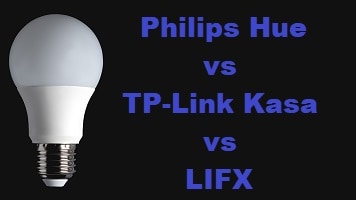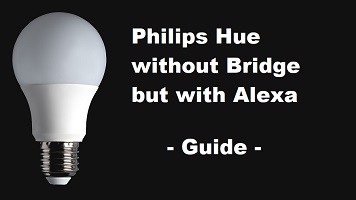- Making the Most of Your Smart Home: Common Use Cases - March 28, 2023
- Eco Mode at Night: Maximizing Nest’s Energy Savings - March 20, 2023
- Connecting & Controlling Smart Home Devices: A Guide - March 18, 2023
Disclosure: Links marked with * are Affiliate Links. As an Amazon Associate, I earn from qualifying purchases if you decide to make a purchase through these links – at no cost for you!
Smart Home is on everyone’s lips and is almost part of everyday life for many modern people today. Your devices can be controlled by you from any location. This is done via a smartphone app, laptop or wall display. Depending on the scope and equipment of the smart devices in your household, this can be a demanding challenge for you.
Therefore, the operation should be kept as simple as possible. The right accessories should not be missing either so that uninterrupted processes are possible. For example, hardly anything works in the smart household without the right power plug. Numerous manufacturers of electrical and electronic devices have developed their own system or brand under which the smart devices or lamps are sold.
One of these brands is Philips Hue*. With the right plugs for this smart home system, you’ll find the comfort you’d expect from a smart home series.
The following plugs will light up your rooms with Philips Hue:
- Original Philips Hue Smart Plug*
- Ledvance Smart+ Plug*
- Innr Smart Plug*
- SMaBit (Bitron Video) AV2010/26*
- IKEA TRADFRI Plug*
Table of Contents
Philips Hue
Before you pick out the plugs for your Philips Hue* smart home setup, you’ll need a little background on the brand. Philips Hue is the smart home system from what is now Signify. You’re probably less familiar with the Signify name than you are with the company’s former division, Philips Lighting. Signify sells its devices under the top-selling Philips brand name. Philips Hue is exclusively responsible for lighting in the smart home.
Compatible Plugs with Philips Hue
Not all smart home systems work with the same smart plugs. Lighting your rooms with Philips Hue lamps also requires special plugs*.
The purchase of these special plugs is sometimes more costly than the usual plugs. To make sure you don’t invest your money wrong, here are some smart plugs, modern smart plugs, listed that work optimally with Signify’s Philips Hue lighting system and also some that have minor limitations when used with your Philips Hue lighting equipment.
To help you make the right choice in your smart plugs, you’ll find detailed descriptions of the smart plugs listed above that are already being used by many consumers.
Original Philips Hue Smart Plug
Well, sure, you’ll think, the original is the best. In a way, you’re right. The original Philips Hue Smart Plug* is already set up by the manufacturer for the Philips Hue lighting series in your smart home to work with the branded bulbs. But do other plugs also. The original differs in price from products of other smart plug brands. It is a lot more expensive, but also has a lot to offer. If you want to be on the safe side, your decision for the original is of course the right one.
Check Price at:
Advantages – Original Hue Smart Plug
Easy Setup
The biggest advantage of the Hue Smart Plug for you is the ease of setup. You simply plug this accessory into a free power plug. Then open your Hue app if it’s already installed. Otherwise, install it beforehand. Search for the Hue Smart Plugin in your Hue app under Settings + Accessories. The search is done without any problems and is configured as ‘Hue Smart Plug 1’ after a very short time.
For beginners, the Hue Smart Plugs can be recommended without reservation. Your Hue app is already prepared for this modern plug. This makes it easier for you to get started and also saves smart home professionals a lot of time and effort. You hardly need to set anything yourself.
Signify advises consumers that only regular Philips Hue bulbs should be used in the peripheral, which is only understandable given its own brand. In use, the Hue Smart Plug is an on/off switch. This is connected to all the necessary voice assistants and is thus also suitable for various areas of application. This smart plug has a maximum power of 2,300 watts.
Something might irritate you:
In the app settings, the plug appears as a lamp. You can then assign it to a room or a specific zone. This should work with little effort.
Bluetooth and child protection
The creative minds at Signify think far ahead. Unlike other manufacturers, Signify also offers child protection integrated into the plug with the Philips Hue brand. Thus, the offspring is spared from injury. Even a Bluetooth module is part of this innovative Philips Hue plug. This means that the plug of this brand can also be operated without the Hue Bridge. You only need a few plugs instead of an extensive Philips Hue lighting system.
Modern look
In addition to these two useful tools, the smart plug also represents something in terms of looks, which is why it is the favorite among plugs for the smart Hue lighting system for many. Furthermore, an LED light indicates whether power is flowing: Green = Yes, Red = No.
Ledvance Smart+ Plug
Visually, the Ledvance/Sylvania Smart+ Plug* is not a highlight with its somewhat clunky shape, this smart plug also did not have a good entry into the market a few years ago. It was called Osram Smart+ and caused problems during installation. These should be eliminated today due to several solutions. The name Osram is also no longer available for this plug, which is now under the Ledvance brand.
Check Price at:
Only conditionally compatible for Philips Hue lighting systems
There are 2 types of Ledvance Smart+ Plug available on the market. One is suitable for the ZigBee protocol, the other works with Bluetooth. ZigBee is a wireless standard that is supported by Philips Hue. The plug with Bluetooth is not suitable for your Philips Hue lighting system in the smart home. If you decide to use this modern plug, be sure to choose the ZigBee model.
The Ledvance Smart+ Plug hardly differs in quality and use from the original Hue Smart Plug variant. Only the parental control is missing. When you set up the Ledvance Smart+ Plug, you first have to reset the Smart+ Plug, like many other users, so that the Hue app recognizes it. You are using a solid product with this.
With the older variant, the Osram+ Plug you can add antique and older lamps to your Hue lighting system without any problems at all, which you can control via this plug. Don’t be quite so euphoric on this point. In tests by other users, this has worked smoothly.
Innr Smart Plug
You might think you’ve seen it before. The Dutch manufacturer sees itself with its Innr Smart Plug* as the most cost-effective alternative to the original Philips Hue from Signify. So an Innr Smart Plug should not be missing in your assortment of smart plugs.
Check Price at:
Hardly burdensome in terms of price, the smart plug model from Innr also scores with its small size. Thus, it fits everywhere, even where there is little space. It is much smaller than smart plugs from other manufacturers. The smart plug from Innr is therefore also very suitable for cramped distribution boxes. Users often only appreciate the advantages of this kind at a second glance.
When it comes to installation, the Dutch variant behaves similarly to the Ledvance Smart+ Plug and probably needs to be reset to factory settings first before your Hue app picks it up and makes it ready for use. The Innr Smart Plug makes no difference to the plugs, which cost a bit more, in everyday use. The price/performance ratio is right. However, you will not find Bluetooth and parental controls in this model.
What this means for you is that if you want to use your Innr smart plug for Philips Hue, the setup is first done via the Innr app. Then you integrate the Innr smart plug into your Hue app, but you will probably have to reset the plug first. One complaint is the price.
SMaBit (Bitron Video) AV2010/26
The interesting thing about the SMaBit (Bitron Video) AV2010/26* is the dimmer. The lighting system Philips Hue is among the suitable lamps for the dimmer and the switch of the SMaBit (Bitron Video) AV2010/26.
It can be used to dim halogen lamps, dimmable LEDs and classic light bulbs. The compact SMaBit (Bitron Video) AV2010/26 works very well also amplifying for the radio network of ZigBee. The maximum load is 2.5 A. In addition, this smart plug adapts to other smart home systems besides Philips Hue. These include Qivicon and Magenta Smart Home.
The manufacturer is rather cagey about the handling of the installation. However, it should work very easily according to users.
Ikea TRADFRI
The Ikea TRADFRI* smart plug is an affordable alternative to the other smart plugs and is made by Ikea for Ikea’s TRADFRI lighting series. Since this smart wireless plug works with the ZigBee wireless standard, it integrates beautifully with Philips Hue.
Check Price at:
Until recently, this Smart Plus was only available in the Netherlands, but it is now said to be part of the German IKEA standard in stores as well as online. It can turn on and off and works via voice assistants Siri and Alexa. However, some consumers also report using it with other voice assistants.
Are Certain Smart Plugs not Compatible with Philips Hue?
Many smart plugs from different manufacturers are also Philips Hue compatible, but some are limited. When buying a smart plug for Philips Hue, look for the most important feature, the ZigBee wireless standard. This is the only way your Hue lighting system will work.
Plugs with WiFi or Bluetooth, the well-known wireless methods, are not usable for the regular control of your Hue lighting via the Hue Bridge.
Philips Hue is currently set up exclusively for on/off switch plugs.
What Exactly is a Smart Plug? The Fefinition
The so-called smart plugs are intelligent plugs that are connected between your end device, in the case of Philips Hue these are the lamps, and a power plug. All devices connected to this plug can be controlled via a smart device, such as a smartphone, tablet or laptop. With many smart home systems and with some smart plugs, this also works regardless of location.
Some good quality smart plugs also work automatically. They notice when you leave the house and switch off certain devices or lamps, depending on the setting, and switch them on again when you return. In addition, some smart plugs have a timer option, which is also set by you.
What is the Hue Bridge?
If you read up on smart plugs for Philips Hue, the term Hue Bridge* comes up again and again. What is that, ask many who are just starting to make their household smart, for example with the Philips Hue lighting system. The Hue Bridge is more or less the head, the brain for smart lighting control.
Check Price at:
You simply plug them into the wall plug. With the Hue Bridge you can connect up to 50 lamps or lights. The Hue Bridge can be easily controlled via the Hue app with routines, different light scenarios and timers.
Important note
The Hue Bridge does not work with all smart plugs that are compatible for Philips Hue. In addition, the Hue Bridge works with many popular voice assistants. However, be aware that this is read out with it and thus others, in certain data centers, can see when you use which lamps and devices and also when you are at home and when not.
For many, the smart plug is like a journey into the modern future. It is the operation of these plugs with voice assistants that actually makes your home smart and simplifies your life.
Questions About Philips Hue Smart Plugs
How to install and connect smart plugs for Philips Hue?
How to bring Philips Hue and your smart plug together. A step-by-step guide:
Step 1
First of all, make sure that your Philips Hue lighting system is properly set up and working. Furthermore, it should be accessible via the app.
Step 2
Launch the app and go to the lamp settings.
Step 3
Click on the +button and start your search for new lights.
Step 4
During this active search, you plug a smart plug into any plug and wait about 90 seconds.
Step 5
At best, your plug will be recognized and displayed as ‘On/Off plug-in-unit 1’.
Step 6
You can rename this plug directly from the Hue app if you wish, and assign it as a lamp to a room of your choice.
The installation steps described correspond to the Ledvance Smart+ Plug, but are similar for all smart plugs.
Note, however, that the smart plugs are only an intermediate switch for switching on and off and for integration into your smart home. Old lamps cannot be dimmed with it, only switching on/off works.
How do the smart power boxes work in everyday life?
Smart plugs undoubtedly bring more convenience to your everyday life and, in conjunction with the modern lighting system from Philips Hue, a whole new lighting feeling to your home.
In the long run, you save additional electricity and thus cash. You don’t even have to get up. You’re in the kitchen and want to turn off the lights in the bedroom? No problem with a smart plug and Philips Hue from Signify. Only as much electricity flows through the smart plug as is actually needed.
If you spend a lot of time indoors, a simple smart wireless plug is enough to switch lights and devices on and off at home. If you are often on the road or at work, then use a smart plug that can also be used outdoors. You can then operate it from on the road. With wireless plugs with ZigBee, this possibility is rather not available. Their range varies between 20 and 30 meters. This is completely sufficient for operating your Philip Hue lighting system within your rooms.
But plugs with ZigBee radio are also becoming more and more modern. Some now support the outdoor radio, such as the Osram Smart+ Plug, today Ledvance. Users report good experiences here.
Alternatively, in addition to the smart plug that supports Philips Hue, you could use a second plug for outdoor control of your other smart home devices.
What is the consumption with a smart plug?
The consumption when the plug is switched on and off is different. Here are the comparisons to the smart plugs presented above.
- Philips Hue Smart Plug: Off 0.3 W, On 1.0 W
- Ledvance Smart+ Plug: Off 0.5 W, On 1.2 W
- Ikea Tradfri Smart Plug: Off 0.2 W, On 1.0 W
Note, however, that these are approximate values and can vary depending on the load and use of the plugs. In addition, the measurements of these values also depend on the components that a smart plug offers.
Why doesn’t a traditional power plug work with smart home devices?
In the smart home sector, a wireless connection is needed to connect and control your devices and your Philips Hue lighting system. For Philips Hue, the radio standard is ZigBee. Other electronic devices also work with Bluetooth or W-LAN in the plug.
Conclusion
Without question, smart home is the future. Which smart plug you use to control your Hue lighting system is an individual matter. Among the smart plugs presented here, you will find those that are compatible with Philips Hue.
Consider several components to determine your needs. Ask yourself, what do you want the plug to be able to do? Then make sure it’s easy to use. After all, smart home means making your home easy. Complicated electrical components are therefore out of place.
In addition, you could also consider the power consumption. With a smart plug compatible with Philips Hue, you’re setting the stage for an inevitable future trend: modern, uncomplicated living.
Attention: When installing electronic equipment, please be sure to observe the manufacturer’s safety instructions. You have to take care of your own safety. The information on this site only helps you to learn.
Disclosure: This website is the property of Martin Lütkemeyer and is operated by Martin Lütkemeyer. Martin Lütkemeyer is a member of the Amazon Services LLC Affiliate Program, an affiliate advertising program designed to enable Web sites to earn advertising revenue through advertising and linking to Amazon.com. Links marked with * are affiliate links.