- Making the Most of Your Smart Home: Common Use Cases - March 28, 2023
- Eco Mode at Night: Maximizing Nest’s Energy Savings - March 20, 2023
- Connecting & Controlling Smart Home Devices: A Guide - March 18, 2023
Disclosure: Links marked with * are Affiliate Links. As an Amazon Associate, I earn from qualifying purchases if you decide to make a purchase through these links – at no cost for you!
Philips Hue smart light bulbs are smart home bulbs that are different from many other smart light bulbs. Hue uses a separate hub (also called Hue Bridge*) for operation.
This device is connected to the home network. This is necessary so that the bulbs can communicate with the hub. Also, some newer Hue bulbs can work via Bluetooth and connect to the Hue Bluetooth app on your smartphone.
But does that mean you don’t need internet at all for Philips Hue?
Here’s the short answer: The new Philips Hue Bluetooth lamps do not require the internet. And the older lamps with the ZigBee Hub also work without internet.
Check Price:
Table of Contents
How the Philips Hue System Works
Philips Hue is a system of smart lamps and accessories. The smart lamps are able to produce a wide spectrum of colors in good quality. Once connected to the home network, all Hue lamps, light strips and outdoor lighting can be controlled with the Hue Bridge.
The lamps communicate with each other using a transmission protocol called ZigBee. This protocol was specially developed for wireless networks with low data volume, such as in home automation and lighting technology. ZigBee is similar to WiFi, but requires less energy. Through the ZigBee protocol, it is possible to control the lights even if the Internet is sometimes not available. In contrast, many smart lamps from other manufacturers can no longer be controlled when the Internet fails.
In 2019, Hue launched lamps with integrated Bluetooth. This means that you can use these Hue lamps without a bridge. These lamps can be controlled via a Bluetooth-enabled smartphone or tablet. This allows you to turn the lamps on and off and change their colors.
You can control up to ten lamps via Bluetooth. You do not have to be in the same room. Bluetooth currently still has a few limitations. For example, you can not set the timer. Whether a Hue lamp works with Bluetooth can be easily determined. On the packaging, the Bluetooth logo is displayed in the upper right corner. The new Hue lamps are brighter and have a better color palette than previous generations.
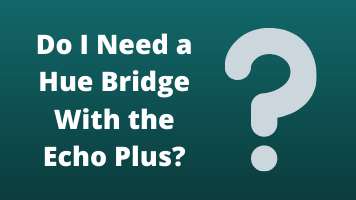
Related Post:
Do I need a Hue Bridge with the Echo Plus? Guide
What is ZigBee?
ZigBee is a communication protocol that works similarly to WiFi, Bluetooth, Ethernet or infrared. This protocol controls the data traffic between the Hue Bridge and the connected lamps. The ZigBee Smart Home Hub consumes very little power, but has a short range. The interesting thing is that the range increases with each connected device. In other words, the more ZigBee lamps are connected in a house, the further ZigBee reaches and the smarter the network of smart lamps is.
All ZigBee devices form their own network, which is called a ZigBee network. ZigBee devices use radio frequencies intended for communication in a home network. The standard frequency is 2.4 GHz. These devices can be divided into three main categories:
- Router – These devices forward signals and extend the range of a network
- Coordinators – they manage the network and take care of the security measures
- End devices – These are the devices we are interested in for the smart home. They perform specific tasks, such as turning lights on and off or adjusting the temperature in your smart home. For example, if you have a light bulb and a light switch that both support ZigBee, you can use the latter to control the former, even if they are from different manufacturers. They speak the same language and therefore face no communication barrier.
Possible topologies of a ZigBee network
A ZigBee network has a star, cluster or mesh structure. Each new device simultaneously forms a new access point and strengthens the entire network.
- Star topology – star-shaped connection between the coordinator and the terminals.
- Cluster topology – the ZigBee devices are connected directly to a coordinator
- Mesh topology – no fixed structure, all nodes are connected to each other
If you want to use ZigBee in your smart home, you need a coordinator. The coordinator, which acts as the main node, can take the form of a smart home hub like the Hue Bridge or Amazon Echo. If one of the nodes in the network fails and cannot communicate with the devices, the main node can take over the function of the second node.
Various manufacturers joined forces in 2002 to form the ZigBee Alliance. All the big names in the electrical and electronics industry are represented. Today, the ZigBee protocol is supported by several thousand devices.
When does the ZigBee network need the Internet (and when does it not)?
ZigBee is not an internet-based protocol. This means that you need a ZigBee bridge if you want to control the lamps. In a ZigBee network, the lamps work without the Internet and are even more resistant to Internet and router errors. The configuration of the Hue Bridge does require the internet. This is important for the following reasons:
- System setup – During setup, linking the Hue Bridge to the Philips Hue account.
- Software updates: All updates are sent via the Internet
- Connecting to other networks: You can connect your Hue network to another network. This works by sending commands from Hue servers to your Hue bridge (over the Internet). However, this will not work if the internet is not available in your home.
Hue lamps communicate with each other through the bridge via ZigBee. With its centralized, non-WiFi control of the lamps, the Hue system offers many advantages. All existing automation routines (including turning light bulbs on and off) work properly even without the Internet. This is a great advantage of smart light bulbs without WiFi.
Each ZigBee device can act as a “mesh provider”, which means that it extends the range of the entire ZigBee network. This works by each lamp picking up ZigBee signals from other lamps and then relaying them to other network participants (lamps or Hue Hub).
Does Philips Hue with Bluetooth need the Internet?
The newer Bluetooth operating mode for your Philips Hue lamps works very well, as many operations do not require the Internet either. Apart from the initial setup and software updates, you can control the lamps via Bluetooth even without the Internet.
That’s because the Hue Bluetooth app is a stripped-down version of the full Hue app and doesn’t offer quite as many features. Automation routines like sunset and sunrise control, for example, do not work in Bluetooth mode. Bluetooth is a short-range communication protocol. This means that you need to be at home to control your Hue bulbs in Bluetooth mode. In this sense, Bluetooth and ZigBee are quite similar technologies.
The latest generation Philips Hue lamps contain both ZigBee and Bluetooth chips, while the lamps that require the bridge only contain a ZigBee chip. The newer lamps support Bluetooth Low Energy (LE), and the protocol was standardized in December 2009. The current ZigBee version 3.0 is from December 2016 and is supported by all Hue products
All other available functions, such as grouping and turning on/off light bulbs, dimming and changing color are quite simple from a technical point of view, so no Internet is required for them.
Bluetooth Mesh is also a protocol standard that follows the same idea as ZigBee. However, this standard is not supported by the Hue lamps. This means that the potential range in Bluetooth operating mode is less than with ZigBee.
The Hue Bridge lights and their meaning
The Hue Bridge* has four LED lights that glow a constant blue when operating flawlessly. These are:
- The power indicator – This tells you if the device is connected to the power switch and if it is turned on.
- Network indicator – shows whether the bridge is connected to the home network
- Internet connection – When the connection to the Internet is established, this LED lights up blue.
- Sync Button – Press the large button to allow different apps to access the bridge. This security feature ensures that only apps you allow access to the devices.
How to connect the Hue lamps to the bridge
First, screw the Hue lamps into the sockets and then turn on the light at the wall switch. Then you can connect the Hue Bridge and turn it on.
Now connect the bridge to your router with the included network cable. As soon as the three blue lights light up, the device is ready. Then download the latest version of the Philips Hue app from the App Store or Google Play Store and install it on your smartphone.
Then connect the Hue Bridge by tapping the large setup button. Now press the connect button on the bridge to establish a connection. Now to set up a lamp, tap on the plus icon in the lower right corner and click on Search. After a few seconds, you should see the individual lamps and you can then assign them to a room. With the Hue Starter Kit* you can connect up to 50 lamps or other accessories to the bridge.
Check Price:
Further Info
Zigbee is based on the IEEE’s 802.15.4 personal area networking standard. All you need to know is that Zigbee is a specification that has been around for more than a decade. The transmission protocol is generally considered an alternative to Wi-Fi and Bluetooth for some applications. ZigBee is especially designed for low-power devices that also don’t require much bandwidth.
If you want all your smart home devices to communicate with each other, you need a smart home hub. This device connects all your smart home devices – such as Hue lamps, locks, garage door openers, thermostats, cameras, etc. All these devices can be controlled via an app.
For example, a smart home hub can detect when you arrive home with the help of your smartphone. It can then automatically open your garage door, turn on the lights, control the room temperature, and even turn on your smart speaker with your favorite music. But a smart home hub is more than just convenience. The hub can also be used for security measures.
Related Questions
Is the ZigBee network also protected from hackers?
The Philips Hue ecosystem uses industry-standard encryption and authentication techniques. This prevents unauthorized users from accessing your Philips Hue products. Hue connects securely to the Internet via the cloud. This means that your devices cannot be seen from the Internet.
Hue products are regularly updated with the latest security fixes and software patches. You can enable this feature in the Hue app by linking the Hue Bridge to a Philips Hue account. In addition to Hue’s security measures, it’s important that your home network is also secured against outside attacks.
How and when can I update the ZigBee software?
If you have turned on automatic updating, the software will automatically be kept up to date. To check if the software is up to date, open the Hue app and go to Settings> Software Update. If the software is not updated automatically, you can proceed like this:
- Open the Hue app and tap “Settings” on the bottom screen.
- Navigate to the menu item “Software Update”. All bridges are displayed.
- Products that are up to date are marked with a green check mark.
- Updates are now downloaded automatically.
What happens in the event of a power failure?
You guessed it, when the power goes out, the Hue lamps also go out. When the power is turned back on, these lamps also light up again. However, they are reset to the default color temperature for soft white. You have to restore the color state of the lamps before the power failure.
Conclusion
The new Philips Hue Bluetooth lamps* do not require the internet. But the older lamps with the ZigBee Hub also work without internet. However, the internet is still required for initial setup and some other Hue functions. In a nutshell, Philips Hue requires the Internet much less than many other smart light bulbs.
Check Price:
Attention: When installing electronic equipment, please be sure to observe the manufacturer’s safety instructions. You have to take care of your own safety. The information on this site only helps you to learn.
Disclosure: This website is the property of Martin Lütkemeyer and is operated by Martin Lütkemeyer. Martin Lütkemeyer is a member of the Amazon Services LLC Affiliate Program, an affiliate advertising program designed to enable Web sites to earn advertising revenue through advertising and linking to Amazon.com. Links marked with * are affiliate links.



