- Making the Most of Your Smart Home: Common Use Cases - March 28, 2023
- Eco Mode at Night: Maximizing Nest’s Energy Savings - March 20, 2023
- Connecting & Controlling Smart Home Devices: A Guide - March 18, 2023
Disclosure: Links marked with * are Affiliate Links. As an Amazon Associate, I earn from qualifying purchases if you decide to make a purchase through these links – at no cost for you!
Amazon’s Echo Show devices can now do Netflix. Netflix is compatible with the Echo Show 10*. The installation is as easy as the operation. Once installed, Netflix always plays all available content in 540p. This applies equally to every type of subscription, i.e. basic, standard and premium. Here you can learn everything about the features of Netflix on your Echo Show.
With its monitor, the Echo Show 10 looks a bit like a tablet sitting on a speaker. Thanks to the integrated camera and turntable, the device can zoom and pan. Therefore, if you prefer to be active while watching Netflix, the Echo Show 10 follows you and always shows you the picture appropriately.
Here you will learn,
- how to set up Netflix
- how to control Netflix on the Echo Show 10
- how to control movie playback on the Echo Show 10
- how you can use the shuffle function of Netflix also on the Echo Show 10
Check Price:
Table of Contents
Setting up Netflix on the Echo Show 10
You do not need to download the app to run Netflix on the Echo Show 10. It will be installed automatically. All you have to do is connect your Netflix account to the Echo Show 10. To do so, open the home screen:
- Search “Video” on the home screen
- There you will find the icon of Netflix on the tab
- Already a Netflix member? Then use the login for it.
- Not a Netflix member yet? Then set it up for yourself.
- Enter the Netflix email address and your chosen password and press “next”.
Done. Echo Show 10 is linked to your Netflix account.
You can also connect Echo Show 10 to your Netflix account using Alexa:
- Say, “Alexa, open Netflix.”
- Already a Netflix member? Then use the login for it.
- Not a Netflix member yet? Then set it up for yourself.
- Enter the Netflix email address and your chosen password and select “continue”.
Done. Echo Show 10 is linked to your Netflix account.
Control Netflix on the Echo Show 10
Once your Echo Show is connected to Netflix, you can quickly find your way around. You can simply speak to Alexa and tell her what you want to watch. You don’t even have to activate the app itself.
Just say, “Alexa, play Last Samurai,” and you’ll be able to watch the popular movie – any other movie or series from Netflix, of course. You can also select the menu bar at the top. There you can find the individual lists, jump to your personal list, but also to series, blockbusters, dramas, comedies and all other genres.
You can swipe through the individual lists as you would on your smartphone. If you don’t find anything you like, you can also use the search function via magnifying glass.
Control playback of movies on the Echo Show 10 via Netflix
The movie is on and your neighbor is sneezing? Or the doorbell rings and you’ve missed an important sentence? Then you can tap on the screen, just like on your smartphone. The playback repeats the last ten seconds when you tap on the left circle.
If you touch the right circle, playback jumps forward ten seconds. You can also command Alexa to do both of these things by voice, but then it takes a little while. If you want to see your favorite scene in the movie as quickly as possible, you simply tap on the screen.
Then drag the bar that shows the progress of the picture to the appropriate place. You can control Netflix on Alexa with these voice commands:
- Alexa, open Netflix
- Alexa, start Netflix
- Alexa, play Last Samurai
- Alexa, pause
- Alexa, resume Netflix
- Alexa, fast forward ten minutes
You move around the room and want to watch your favorite movie while cooking in the kitchen? That’s no problem at all with the Echo Show 10. Thanks to echo location and the integrated “Computer Vision Technology”, the display can recognize where you are standing and automatically turns in your direction.
The Echo Show 10 also automatically adjusts the sound to your position. The device uses the reflections on the walls that result from its location. Because Echo Show 10 constantly checks this, you do not need to adjust the sound even if you change the position of the Echo Show 10. So you can bring it to the dining table after cooking and finish watching the movie there.
Don’t know what movie you want to see? Alexa helps you here too
If you don’t know which movie you actually want to watch, you can activate the shuffle button by voice. The AI then helps you select the movies you can watch on Netflix. Of course, this does not work very well the first time you log in. However, the more often you use Netflix on the Echo Show 10, the better the selection becomes.
Each time you log in, you’ll get suggestions that Netflix selects based on your personal preferences. These become more and more precise over time. Netflix not only uses your own selected movies for the suggestions but also compares them with the movies that other people with similar preferences have. The streaming service then finds suitable content.
It chooses similar genres or categories, but also similar actors or release years. Netflix chooses the appropriate movie suggestion for you depending on your device, time of day, and time of use. The random playback of movies happens on Netflix via the so-called shuffle button.
This means you no longer need to browse through the rather extensive library of different movies yourself. In the app, this shuffle button is marked with two crossing arrows. You can now also control it with Alexa.
Check Price:
The display aligns itself with you
Besides the already usual control of Alexa via voice, the new Echo Show 10 is equipped with a 10-inch HD display. This has a noiseless motor for aligning the display.
Depending on where you stand in the room, the screen always turns to exactly where you can see it well. As soon as you activate Alexa with the voice control, the Echo Show 10 recognizes your location and adjusts itself accordingly. So you no longer have to sit quietly in your chair when you want to watch a movie.
You can cook, iron, fold laundry, whatever, and watch your favorite show on the side. Since both the integrated subwoofer and the two tweeters on the front align with each other, your good sound is guaranteed.
Sufficient space for the Echo Show 10
The Echo Show 10 needs enough space to actually align itself with you and use its motor. If it is placed in a corner without enough room to move, for example, this will only work to a very limited extent.
Therefore, you should place the Echo Show 10 in a place where it can move around easily. At the same time, it needs enough light. Only then can it track you, your movements and your location and adapt to them. If you want to sit down in between, no problem: Just adjust the tilt angle of the Echo Show 10 so that you can see well.
Tip: The Echo Show 10 can also be aligned by hand. You can also turn the screen towards you yourself when the motion function is enabled. You only have to overcome the small resistance of the motor at the beginning.
Quit Netflix
Of course, if you’ve watched enough Netflix on the Echo Show 10, you can do something else. You simply exit the app with “Alexa, go to the home screen”. You can also log out of Netflix entirely with the Echo Show 10.
The corresponding function is available at the bottom of the profile page. If you want to cancel your Netflix subscription, you can also select “Account” there and cancel the membership.
Related Questions
Can I watch Netflix with the Echo Show 10 using Alexa’s voice input?
Yes, Netflix can be used via Alexa with the Echo Show 10. All you have to do is say “Alexa, start Netflix”, sign in the first time with your Netflix account in the Echo Show 10 and you can watch series and movies. You can call up your favorite series with Alexa, but also pause, fast-forward, rewind or stop.
What happens when I move around the room?
The Echo Show 10 is able to locate your position in the room and align the screen and the speakers accordingly. You just have to make sure that the Echo Show 10 has enough space for this.
How can the Echo Show 10 turn to me?
It does this with the help of a noiseless motor. This also automatically turns towards you. The Echo Show 10 uses “audio-based localization and computer vision” for this. If that’s too creepy for you, you simply close the camera with the integrated cover. The command “Alexa, turn off motion” is also suitable for this.
Watch Netflix with Echo Show 10 or Echo Show 15?
The Echo Show 15* has a much larger screen than the Echo Show 10, which makes watching movies and series from Netflix much better. Actually. But the two devices differ significantly: The tablet with its size of 10.1 inches is mounted on the round base of the Echo Show 10.
The device’s speakers are also located there. The holder can be rotated. This allows the tablet – and thus also the screen – to rotate. You can turn it towards yourself, but it can also follow you as you move around the room.
It is covered with plastic and a fabric cover, just like Amazon’s other Echo Shows. In contrast, the Echo Show 15 looks like a picture. It is mounted on the wall. Its thickness of 35 millimeters makes it look a bit chunky, but since the speakers are installed on the back, that is necessary.
In order to hear the sounds well, the frame itself sits a bit away from the wall. The Echo Show 10 needs space on the countertop or a shelf, the Echo Show 15 can be mounted on the wall, but also has a stand.
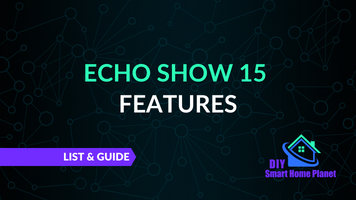
Detailed Review:
Echo Show 15 Features | Complete List – Is It Worth It?
Smart Home: Watch Netflix and TV with the Echo Show 10
With the connection to Netflix, the whole world of series and movies opens up for you. You can now watch them not only on your TV, but also on the Echo Show 10, wherever you are.
But the Echo Show 10 can do even more. With the Skill Stream Player, the device can play the free and freely available streams of the TV channels on the Echo Show 10.
You can watch the news from all over the world, provided that the station you want to watch live streams its program. Control is also possible via voice command in this case.
Check Price:
Conclusion: The Echo Show 10 Netflix makes the home smart
With the Echo Show 10* and Netflix, you can access your favorite movies or series anywhere. You can watch House of Cards while ironing, but you can also cook comedies on Netflix while waiting for the water for the pasta to finally boil.
The Echo Show 10 can be easily controlled via voice command with Alexa or via finger tap on the screen. Even the control for Netflix can be done conveniently via voice command with Alexa. If you want to jump to your favorite scene directly, you can do that easily. And if you’re not sure which movie to watch on Netflix, the shuffle function will help you.
Based on your habits, it suggests movies that you like to watch. If you move around the room, the screen follows you as well as the sound: You always have a good view of the screen with the Echo Show 10 and get the right sound.
If you find the Show 10’s display too small, you should check out the Echo Show 15!
Attention: When installing electronic equipment, please be sure to observe the manufacturer’s safety instructions. You have to take care of your own safety. The information on this site only helps you to learn.
Disclosure: This website is the property of Martin Lütkemeyer and is operated by Martin Lütkemeyer. Martin Lütkemeyer is a member of the Amazon Services LLC Affiliate Program, an affiliate advertising program designed to enable Web sites to earn advertising revenue through advertising and linking to Amazon.com. Links marked with * are affiliate links.

