- Making the Most of Your Smart Home: Common Use Cases - March 28, 2023
- Eco Mode at Night: Maximizing Nest’s Energy Savings - March 20, 2023
- Connecting & Controlling Smart Home Devices: A Guide - March 18, 2023
Disclosure: Links marked with * are Affiliate Links. As an Amazon Associate, I earn from qualifying purchases if you decide to make a purchase through these links – at no cost for you!
The choice of speakers for a smart home is getting bigger and bigger. Numerous manufacturers and brands offer various smart speakers with different functions.
In the following, two popular products from international and well-known manufacturers, the Echo Studio* and the Sonos One*, are compared with each other and their features. Which of the two speakers is the better model, how do they differ, and in what ways are they similar?
To give you a good overview of which of the two products, Amazon Echo Studio and Sonos One, is better for you, we will examine both speakers for your smart home in detail.
First, we will take a closer look at the features of the Amazon Echo Studio before we take a closer look at the Sonos One. Afterward, both devices are compared and the advantages and disadvantages are listed. Of course, you will also get a conclusion of this comparison, so that you can decide for yourself which of the two products is the better model for you.
Table of Contents
Amazon Echo Studio
Check Price:
Sound
The Echo Studio* from Amazon delivers immersive sound: Five speakers provide strong bass, dynamic mids and very clear highs. Among the five speakers are a 51 mm midrange speaker, a 133 mm woofer with a bass port driven by a 300-watt amplifier, and a 25 mm tweeter.
Thanks to Dolby Atmosphere processing, the played music gets depth and clarity. The Echo Studio is said to create a hi-fi 3D sound that fills the entire room with the help of Sony’s 360-degree Reality Audio. To perfect the sound, the Echo Studio continuously analyzes the room it is in.
Compared to other Echo products from Amazon, the Echo Studio delivers by far the best quality sound. This premium Echo speaker got its name Studio because it is supposed to deliver studio-quality sound that can be heard from all directions. The goal of the device is for you to hear the music track as the performer once conceived them: immersive but also expansive.
Voice assistance
The voice assistant Alexa is always available and plays music on command, answers your questions, tells you what the weather will be like today and even reads out the news. Alexa is also capable of learning new skills that can support you in everyday life. For streaming music, Alexa can access various services like Amazon Music, of course, but also Apple Music, Spotify and Deezer.
The features depend entirely on which streaming services you subscribe to and have access to the media libraries. If you choose to subscribe to Amazon Music HD, you’ll also get access to more than 50 million tracks in HD quality and more and more music mastered in 3D.
Music can only be accessed via voice control in the Echo Studio.
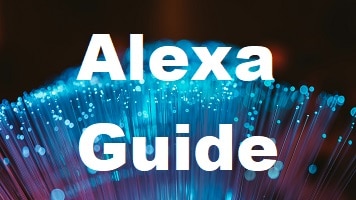
Related Post:
Make a Smart Home with Alexa 👉 [Basics & Tutorial]
Smart Home
Also, you can use Alexa voice control in your Amazon Echo Studio to control other devices in your smart home that are Zigbee compatible, as the device has a built-in SmartHome hub.
This means that the Echo Studio can also be used to control lamps, heaters and sockets by voice control, provided they are networked. For an even better entertainment experience at home, you can also connect your FireTVCube or your FireTVStick 4K to the Amazon Echo Studio, if available. This way, your TV’s sound will also be supported thanks to Amazon Echo Studio. For stereo sound, you can theoretically connect two Amazon Echo Studio together and even connect an additional Echo Plus.
If you or your roommates have other Alexa devices, you can also use your Echo Studio beautifully as an intercom, allowing you to communicate with any room in the house or apartment via dropin and announcements.
Data protection and privacy
The Amazon Echo Studio also pays attention to data protection and privacy. For example, there is a microphone off button on the device. When you press it, the power supply to the microphone is interrupted and Alexa no longer responds to your voice commands.
You can tell that the microphone is turned off by the red light ring around the button on the top of the Echo Studio. When you reactivate Alexa with the help of a stored signal word, the ring lights up blue.
In order for Alexa to respond to your commands at all, you have to address her specifically by name, and only then does the device send your request to Amazon’s cloud to process it. The interactions with Alexa are encrypted during transmission to the Amazon cloud and are stored there. You have the option to view, listen to and delete the voice recordings that the Echo Studio makes of you at any time in the Alexa privacy settings. You can disable the storage option for voice recordings via voice command.
Optics and technical data
The Amazon Echo Studio weighs a hefty 3.5 kg and measures 175 mm in width and 206 mm in height. It has a 3.5 mm mini-jack and an optical input. Its design is in a dark gray and covered with a fabric, and the build quality is high.
Its shape is columnar. The slit at the bottom of the speaker not only gives it an elegant look, but also allows the bass to spread out better. The Amazon Echo Studio includes a one-year limited manufacturer warranty and comes with a power cable as well as a quick start guide.
The Echo Studio supports a wide range of audio formats: AAC, FLAC, MP3, Opus, Vorbis, Dolby Digital (Plus), Dolby Atmos, Sony 360 Reality Audio/MPEG-H as well as CD quality.
Installation
The Amazon Echo Studio can be set up in just a few steps. You just have to place the device with some free space at a place of your choice. We recommend at least 15 cm distance to the nearest wall and space on the sides and above the device.
After connecting the Echo Studio to power, Alexa will greet you. Then you just have to download the latest version of the Amazon Alexa app and set up the device in the app. In the app, you can later also make various settings for the desired sound.
Advantages of the Amazon Echo Studio
- The device delivers a good sound with deep bass, even at high volumes
- The Amazon Echo Studio delivers a good overall package: networking is included and the sound is better than that of its predecessors from the Echo series
- The Echo Studio has a ZigBee hub built in, which makes it easy to connect to your smart home.
- The Echo Studio is relatively cheap. The purchase on installments is free of charge at Amazon.
- The Echo Studio offers maximum compatibility and always the latest features of Alexa
- low standby consumption of only 3.39 watt/h
- The device has an aux output
- The Echo Studio supports Dolby Atmos and 3D Audio systems.
Disadvantages of Amazon Echo Studio
- Music selection is only possible via voice control. You cannot simply select a song on your smartphone and let the Echo Studio play it, but always have to give Alexa a voice command.
- The Echo Studio can unfortunately no longer be connected via Bluetooth or older generations of FireTVSticks and FireTV Stick
- A truly room-filling 3D sound can only be achieved with the Echo Studio if you also get a subscription to Amazon Music HD.
- Some users criticize that the sound always sounds a bit overcast and dull.
- In addition, the too imprecise voice control of Alexa is often criticized. More precise gradations are missing.
- At higher volumes, the trebles are partially washed out.
- The Amazon Echo Studio can only be connected via WLAN, since it does not have a LAN port.
Sonos One
Check Price:
Sound
The Sonos One* is a speaker with integrated voice control from the American manufacturer Sonos, designed by a team of acousticians and technicians, with software developed in-house that combines customized woofers and tweeters.
The Sonos One delivers a room-filling sound through its two class D amplifiers. Thanks to the tweeter, even high frequencies are reproduced clearly and accurately. The midrange driver reproduces the midrange frequencies faithfully and provides a rich and deep bass. With the help of Trueplay technology, the Sonos One adapts its sound to the acoustics of its environment. The Sonos One thus recognizes its place in the room in which it is located and adjusts its sound accordingly.
It doesn’t matter whether the speaker is on the floor or hanging on the wall. A room-specific tuning technology can be set via the Sonos app, which you can use to adjust the sound for a home theater evening, for example. With the True Play feature in the app, Sonos even suggests where the speaker would produce even better sound. For a stereo sound, you can combine two Sonos One im and place them in the same room.

Related Post:
🔊 The Best Smart Home Speakers for Music
Voice control
You can conveniently control the Sonos One via voice. Alternatively, you can also control it via Apple Airplay 2, the Sonos app and others. Both Google Assistant and Alexa from Amazon are directly installed and integrated in this speaker.
Sonos is the first manufacturer to support multiple voice services in one device. Thus, you can not only play music from the Sonos One, but also set the alarm, read out messages or ask the device questions. The Sonos One supports various music streaming services like Amazon Prime Music, Deezer, Spotify and Sonos’ own Internet radio.
A confirmation tone lets you know that the Sonos One has heard your voice command and is now processing your request. Thanks to the six integrated far-field microphones and noise cancellation, intelligent voice recognition is possible with the Sonos One.

Related Post:
Is Amazon’s Alexa compatible with Sonos? 🔊 Yes, but…
Smarthome
Thanks to the installation of Amazon Alexa, the Sonos One can also control other electronic devices that you have installed in your smart home. So you can give your speaker the voice command to switch on the light in the bedroom or turn up the heating in the living room.
You can also connect it to the Amazon Fire TV Stick via the settings in the Alexa app. You can also connect the Sonos One to your TV. You can do this by connecting the audio output of the TV to the audio input of your speaker.
Data protection and privacy
To ensure privacy, the microphone and voice recording can be easily deactivated by pressing a button on the top of the device. The device only responds to voice commands when it is directly addressed with “Alexa” or “Ok Google”. The voice recordings can also be deleted or the storage of the data can be disabled if desired.
Optics and technical data
There are now two generations of the Sonos One speaker. The second-generation devices have expanded memory and an updated processor, but they are easily compatible with the first-generation speakers and do not differ significantly.
The Sonos One is available in two colors: black and white with a matte front. It measures about 161.5 x 120 mm and weighs 1.85 kg. Since the Sonos One is moisture-resistant, you can even safely place it in the kitchen or bathroom. On top of the speaker’s surface is an integrated touchpad that can not only turn the microphone on or off, but also manually adjust the volume.
There is also a general status indicator and voice feedback on the top. The illuminated LED indicator lets you know if the microphone is currently on or off. The Sonos One automatically carries out software updates.
The Sonos One has an Ethernet port and can be connected to the WLAN without any problems, but not via Bluetooth. There is a universal input for the power supply on the speaker. The Sonos One supports numerous audio formats such as ALAC, AIFF, FLAC, WAV and also the compressed audio formats MP3, OGG, WMA and AAC.
The delivery of the device includes a power cable, a quick start guide and information about the manufacturer’s warranty. You can also pay for the Sonos One in installments or return it free of charge within the first 100 days if you are not satisfied with the product.
Installation
To start the Sonos One speaker, all you need to do is connect it to your router via Wi-Fi or cable. Then download the Sonos app to your smartphone and follow the on-screen instructions.
As soon as you hear a beep, you can start the setup and configure the different rooms of your home if you wish, or add other speakers to the Sonos One sound system and download the latest software version. Once your Sonos One is registered you can put it in its final place, connect it to the power and wait for a white light to come on. Now, in your Sonos app, you can access various music services or complete the setup process directly. The app will explain other functions to you, so you can use it for your purposes at any time.
Sonos One – Advantages
- The sound of the Sonos One is very clear, even at high volumes.
- The Sonos One supports a very wide range of music services, including not only the classics like Amazon, Apple or Spotify, but also Google Play Music, Soundcloud, Deezer, Napster and many more.
- Both Amazon’s Alexa and Google’s voice control are already integrated in the Sonos One speaker.
- The Sonos One is moisture-resistant and can therefore also be used in the bathroom and kitchen without any problems. This makes it really suitable for any room.
- The Sonos One can be controlled via touch on the speaker itself.
- Good price-performance ratio
- Sonos offers a very good multi-room system with its various speakers
Sonos One – Disadvantages
- Amazon’s Alexa voice control is also installed on the Sonos One, but it does not have exactly the same capabilities as on the Amazon speakers.
- The speaker does not connect via Bluetooth
- As a user, you are heavily dependent on the Sonos app.
- Speech recognition does not always work as it should
- Many users find Alexa’s voice on the Sonos One to be too loud.
- The Sonos One has a slightly higher standby consumption of 4.1 Watt/h
- There is no integrated phone and messaging function on the Sonos One.
Settings: The Alexa and Sonos Apps
The Sonos One* and the Echo Studio* can both be controlled and set up with the Amazon Alexa app, as the software is already integrated on both devices. The Alexa app is available free of charge for Android devices as well as for Apple products in the respective store.
With this app, you can easily set up the digital assistant Alexa. You can also use it to adjust the settings for your speaker. With the Echo Studio, you need the app for the very first setup of your speaker in order to connect the device to the Wi-Fi.
In general, you can link your smart home devices with your speaker, register your streaming services or set up calendars within the app. Probably the most important use of the app for your Amazon or Sonos speaker is the sound settings, where you can, for example, adjust the pitches or bass via the equalizer. As an alternative to the Alexa app, you can now also edit the settings with your Internet browser under Alexa Amazon.
Sonos also offers its users its own app for setting and operating its smart speakers. This is also free and available for Android and iOs. Here you can not only adjust the sound of your music that the Sonos One plays, but also manage your streaming and voice services.
In the app you can easily browse radio, music, podcasts and audiobooks and play them directly from the Sonos One. When the Sonos app is running on your smartphone, you can skip a track, adjust the volume or pause playback directly from the lock screen.
The app also includes an alarm function and bundling of your favorite music. The Sonos app creates playlists that can contain tracks from all of your linked streaming services. The app also lets you easily link multiple Sonos products together and control your other smart home devices.
The Trueplay function for optimal sound is also available in the app. This app records test tones to give you recommendations on where in the room your speaker will deliver the best sound quality.
Echo Studio vs. Sonos One – Direct Comparison
Both speakers, the Echo Studio* and the Sonos One* offer very good sound and integrated voice control.
The sound is very good in both devices and adapts to the room where the speaker is thanks to modern technologies. In addition to the five speakers, the Amazon Echo Studio has a woofer and a bass slot. This ensures even deeper basses.
In terms of software, both speakers are equipped with Amazon’s Alexa. However, the Sonos One is also equipped with Google’s voice assistant. Furthermore, it can not only be operated via voice control or the corresponding app, but also via Airplay for iPhone users. Alexa turns down the volume of the music played on both the Sonos One and the Echo Studio when you speak to it, so that it understands your commands well and you do not have to yell at the volume of the music.
Both devices can be connected with other speakers of their respective brands to form multi-room sound systems and can also operate networked smart home objects in the house or apartment.
For data protection, the microphone can also be turned off on both systems and stored voice recordings can be deleted.
Unlike the Amazon Echo Studio, the Sonos One also offers a call and message function.
From the outside, the two speakers are quite different. The Amazon Echo Studio is much bigger and more bulky, and with 3.4 kg it even weighs almost twice as much as the Sonos One. The Amazon Echo Studio comes in dark gray and is covered with fabric, whereas the Sonos One is available in black and white and looks much more delicate with its smooth material and smaller volume. Thanks to its material, the Sonos One is also moisture resistant, unlike its competitor Amazon Echo Studio.
In terms of price, the two speakers do not differ significantly, both products have the same price and thus rather in the mid-price segment. You get a good price-performance ratio with both models.
Further Info
The sound quality of both smart speakers, the Amazon Echo Studio and the Sonos One, is very high, but can differ depending on the music genre and personal perception. Therefore, it is recommended to test and listen to both devices before buying.
This is possible in many electronics stores and specialized sound system retailers. Alternatively, the devices are also available online directly from the manufacturers or other portals and can in many cases be returned free of charge if the customer is not satisfied with the product.
The Amazon Echo Studio has been on the market since the end of December 2019 and is currently available in its third generation. The Sonos One, on the other hand, has been around since September 2017, and the manufacturer has also developed another optimized generation for this model.
Related Questions
Where and when is a Sonos One or an Echo Studio worthwhile?
A smart speaker is especially worthwhile for music and technology lovers. However, their functions can make everyday life easier for virtually any user.
What is needed for use?
To use the Echo Studio or the Sonos One, you only need a stable Wi-Fi connection or the Internet, as well as a surface where the speaker can be placed.
Which of the Two Speakers is the Better One? – Conclusion
Whether the Echo Studio* or the Sonos One* is the better device depends on what you want to get a speaker with voice control for and especially on what kind of devices you already own.
Both devices deliver top-notch sound relative to their size and volume, as well as easy-to-use voice control and installation.
If you already have Sonos devices and want to expand your sound system throughout your home, or if you are an Apple user and want to control the system via your smartphone using Airplay, then the Sonos One is definitely the better choice for you. Even if you do not have a Wi-Fi connection at home, but only a LAN connection, the Amazon Echo Studio without a LAN connection is out of the question for you.
If you already own Amazon products and use a Fire TV Stick, for example, or if you want to expand your smart home, the Amazon Echo Studio is probably the right model for you. No matter which product you ultimately choose, you can look forward to a great sound and a useful everyday helper at a fair price.
Attention: When installing electronic equipment, please be sure to observe the manufacturer’s safety instructions. You have to take care of your own safety. The information on this site only helps you to learn.
Disclosure: This website is the property of Martin Lütkemeyer and is operated by Martin Lütkemeyer. Martin Lütkemeyer is a member of the Amazon Services LLC Affiliate Program, an affiliate advertising program designed to enable Web sites to earn advertising revenue through advertising and linking to Amazon.com. Links marked with * are affiliate links.



