- Making the Most of Your Smart Home: Common Use Cases - March 28, 2023
- Eco Mode at Night: Maximizing Nest’s Energy Savings - March 20, 2023
- Connecting & Controlling Smart Home Devices: A Guide - March 18, 2023
Disclosure: Links marked with * are Affiliate Links. As an Amazon Associate, I earn from qualifying purchases if you decide to make a purchase through these links – at no cost for you!
After a while, anyone who uses Google Home will certainly ask themselves whether it can be used as a baby monitor in the smart home at the same time. This question is not so easy to answer.
Because Google Home alone is probably not quite as well suited for this. But a smart home that has more functions than Google Home is. However, other devices can be integrated that make the purchase of an extra baby monitor unnecessary. But here, too, there are already many different smart versions on the market that function absolutely independently of the Google Assistant.
Check Price:
Table of Contents
What is Google Home – how does it work?
Google Home is, similar to Alexa systems, a support in the household as well as for appointments or other things that you can control simply with your voice.
Every user of a Google-supported smartphone can install Google Home on their phone. Already here you can communicate with Google, give various commands and set the search function. If Google has gained access to the calendar, appointments, documents and other personal settings in the smartphone, then the desired can be projected onto the display immediately by simply asking. To do this, the term “Okay Google” must always be prefixed, then all questions are answered and the corresponding documents are opened in the smartphone.
Google Home goes one step further compared to the Google already preinstalled in the smartphone. There is the Google App, which can be connected to various devices integrated in the household. This way, you can also monitor your home from your smartphone when you’re on the go, for example, if you’ve installed additional cameras.
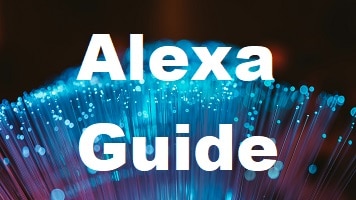
Related Post:
Making a Smart Home with Alexa
Google Home App – Features
- Switch light on and off
- Calling home where all devices linked to Duo are ringing
- Messages are announced via loudspeakers in your own home
- Control heating thermostat
- View camera images, several cameras can be connected here
- Manage WLAN
On the other hand, Google Home also reminds you of important things directly on your phone, or you can have the last 30 days or 48 hours displayed again in the exact sequence.
In addition, corresponding devices are offered that are set up as Google Home in the home and from here execute all commands that also begin with “Okay Google”, as long as they are included in the settings.
Is Google Home with these functions suitable as a baby monitor?
If you have a child, especially if it is still an infant or toddler, you want to be sure that it is doing well, even if it is alone in its room in the crib and sleeps. But constantly checking on the room disturbs the little one’s sleep. That’s why many parents rely on baby monitors that signal when the child moves, starts babbling or even screaming. For this purpose, a transmitter is placed next to the bed, and you can always have the receiver with you in the apartment or house.
This is often inconvenient and also not very informative. This is because conventional baby monitors only allow you to hear the noises that are being made in the room, but you can’t see what your child is doing at the moment, so you have to go look in the nursery.
Now, you probably also wonder whether it makes sense to use Google Home as a baby monitor and set up one of the cameras here in the nursery. But this will only be successful to a limited extent. Because in order for the baby to be monitored safely in the nursery, the receiver of the camera images must be switched on all the time. In addition, a camera must be purchased for monitoring in the nursery. Only the Google Home Assistant, which is activated with “Okay Google”, is unfortunately not enough for this.
Monitor the children’s room with Google Home
If you want to do without a normal baby monitor in the nursery and use Google Home instead, there are a few things to keep in mind.
The surveillance camera should be placed in the room so that every corner is clearly visible. If an infant is being monitored, then the crib must be the focus here. If the child grows older and is able to get out of bed on its own, the camera’s angle of view must be changed. The image from the camera can be transferred individually.
In this case, a second device equipped with a monitor would make the most sense. Because here you can simply leave the transmission running for the entire time of monitoring and thus notice at any time if something changes in the nursery, for example, the child wakes up or even begins to cry.
Of course, you can also have the images transferred to your smartphone. However, the question arises as to how useful it is to keep the smartphone open in the Google Home app the entire time.
In addition, transmissions of such a video camera from the children’s room are also transferable to Google Nest Hub and Amazon Echo Show, although these devices must also be purchased additionally, like the above-mentioned device with monitor.
Nevertheless, sleep can be monitored very well, because sounds and noises are also transmitted and can be heard. The disadvantage here is definitely that the screen with which the camera is coupled is not available for other things during the monitoring.
Therefore, if you simply want to use your smartphone, you cannot simply write a WhatsApp message or surf the popular social media services during this time. So your child is monitored during this time when you use such functions, but it is not directly transmitted but only recorded.
Alternative – a smart baby monitor with integrated camera
New on the market, in addition to the conventional baby monitors used in the past, are the so-called smart baby monitors, which are equipped with a camera. Here, of course, there are a number of manufacturers. But the devices are all designed the same in the end.
The device in the child’s room reacts to movements and noises. In such a case, a signal is sent to the end device that should be near you for monitoring. This can be your smartphone, but most smart baby monitors are also compatible with Alexa and will certainly be available for Google Home in the near future.
The advantages of the smart baby monitor
The advantages of a smart baby monitor over conventional devices are clear here. Since the cameras of the smart baby monitor are equipped with a motion sensor and also react to any noise, they are very safe. Because as soon as the child moves or begins to make sounds, you immediately receive a message.
The camera only needs Wi-Fi access for this, and transmission to the receiving device takes place without any additional lines that might need to be laid here. Since the cameras usually contain a rechargeable battery, it only needs to be recharged in between. The receiver can also be operated with a rechargeable battery and can therefore be set up anywhere at any time. With a WLAN-capable TV, which can now be found in every household, the camera images can also be transmitted here if desired.
Every smart baby monitor comes with an app that you can download to your smartphone and use to control the baby monitor, i.e. the camera. If the baby is not alone in the nursery, the camera can also be switched off completely for this time.
Another advantage of this smart baby monitor solution is that it can also be used in other places for monitoring when the child has grown up and no baby monitor is needed anymore. So you can also use the camera in any other room or at the entrance of the house for monitoring. Since a memory card can also be used to record everything that is recorded, you always have the option of going back to older recordings if necessary.
Using a smart home as a babysitter
If you’re tech-savvy and have already turned your house into a smart home, you can also use this device as a supportive babysitter. However, this is never meant to leave your child alone at home. At least one person should always be nearby. Nevertheless, a smart home can make everyday life with your little one much easier.
So there are some gadgets that can be put to good use here. If there is a baby gate on the door to the nursery, then you can have it illuminated when the toddler approaches the gate. This can be in pink or even neon yellow. The child will be happy about the attention, but will also be deterred and turn back to his toys.
With the Google Home app, it is possible to control music. This way, if you notice that your child is getting restless in bed during sleep or just before waking up, you can play soothing music, which can prolong the little one’s sleep even more. In the evening, you can also have a nice, child-friendly story read to you via the same app. This will help your child fall asleep more easily, especially if you’ve already been sitting by the crib for an hour and he or she won’t let you leave. If the voice continues to tell the story via the app, you can sneak out of the room.
More info
- With Google Home it is possible to listen to music, turn on the radio, watch videos, receive live TV, make voice and video calls, create a shopping list and be reminded of appointments.
- Google Nest Hub can stream the camera footage from the nursery directly to a screen.
- Google Nest Hub is a voice assistant with an integrated screen.
- Smart baby monitors do not currently work with Google Home, but they do work with Alexa.
- Google Home has been on the market since 2016, Alexa from Amazon for about the same amount of time
- The Google voice assistant, the smaller form of Google Home, is already installed on the new smartphones available in stores today and only needs to be activated by the owner.
- A smart home replaces Google Home and Alexa, with this many more applications are available via an app, such as closing and opening shutters or turning on the stove.
Related questions
Why is it not possible to use Google Home alone as a baby monitor?
When Google Home is addressed to reach the speakers set up in the house, the command “Okay Google” is needed for the system to turn on. However, a baby starts to cry when it needs help, Google Home will not respond to this.
Can I use Google Home to leave the house and monitor my child?
Theoretically, this would of course be possible, because the camera installed in the child’s room can be monitored via the Google app at any time. However, this is not recommended in practice because something can happen quickly, which is seen via the movie, but you cannot react because you are not at home.
Are there smart alternatives?
Of course, today the good old baby monitor is already obsolete, with which only sounds from the nursery could be received. There are now many smart baby monitor solutions that manage alone with a receiver supplied for this purpose or can be controlled on the smartphone, where video images are also sent from a camera.
Conclusion
Of course, Google Home can serve as a baby monitor in some form, but it cannot be used as a pure baby monitor. In contrast, the simple baby monitors do not offer all-around surveillance, but only turn on when sounds are received. Therefore, if the toddler should be completely safe in his nursery, a combination would be particularly suitable. Then, the video camera installed via Google Home can be used to watch the nursery whenever it makes sense.
The baby monitor detects sounds coming from the child’s room. If something can be heard here that needs to be checked, this can also be done from a more distant room via Google Home. Only when everything has been checked do you have to go to the nursery if necessary. This way of checking the child’s room gives parents a good feeling that they can let their little one sleep alone in bed for a few hours without having to constantly check on him personally. In this way, the baby’s sleep is not disturbed if it is not absolutely necessary.
If the camera is set to point directly at the crib, then the movie currently playing can be shown at any time via the Google Home app. A good alternative to this are the smart baby monitors that come directly with a camera and a corresponding receiver and are thus completely independent of Google Home or similar.
Attention: When installing electronic equipment, please be sure to observe the manufacturer’s safety instructions. You have to take care of your own safety. The information on this site only helps you to learn.
Disclosure: This website is the property of Martin Lütkemeyer and is operated by Martin Lütkemeyer. Martin Lütkemeyer is a member of the Amazon Services LLC Affiliate Program, an affiliate advertising program designed to enable Web sites to earn advertising revenue through advertising and linking to Amazon.com. Links marked with * are affiliate links.

