- Making the Most of Your Smart Home: Common Use Cases - March 28, 2023
- Eco Mode at Night: Maximizing Nest’s Energy Savings - March 20, 2023
- Connecting & Controlling Smart Home Devices: A Guide - March 18, 2023
Disclosure: Links marked with * are Affiliate Links. As an Amazon Associate, I earn from qualifying purchases if you decide to make a purchase through these links – at no cost for you!
Smart light bulbs make life more comfortable. They wake you up in the early morning with cold light; appear warm and cozy when it comes to evening get-togethers. Smart light bulbs also make smart light at a party and sparkle to match the music.
Smart light bulbs are not only easy to switch on and off, but can do much more. For example, they are easily controlled via voice command from Amazon Alexa, Google Home or Apple’s HomeKit.
While smart light bulbs were initially controlled via a central control unit, the hub, nowadays there are also smart bulbs that can be used without a hub. Here you can find out what distinguishes the individual light bulbs and what advantages and disadvantages they each have.
Check Price:
Table of Contents
The advantages of smart light bulbs
Basically, it can be said: Smart light bulbs also provide brightness in rooms and wherever daylight is insufficient. They are significantly more convenient than conventional light bulbs. While ordinary light bulbs are switched on and off via a light switch, and occasionally dimmed, smart light bulbs are controlled by smartphone or by voice via Alexa, Siri or Google Assistant.
If it is too dark or bright in the room, the smart light bulb can be easily controlled directly from the sofa. In the evening, you can go to sleep with peace of mind and simply turn off all the lights. With many of the smart light bulbs, you don’t even need to be at home to do this, but can do everything via smartphone or tablet while on the move. Another possibility of control is via automation.
As soon as the last resident leaves the house in the morning, all lights are automatically switched off. This automatically saves electrical energy and conserves resources and thus also our environment. In addition, so-called scenes can be set up: Different settings of the individual smart light bulbs for watching TV, reading or waking up can – once set up – be quickly activated with a voice command or click.
After all, several lamps often contribute to the appropriate atmosphere at the same time. However, smart light bulbs can often do more than just provide bright or dimmed light. Many of them shine in many different colors. There are lighting systems for the smart home where you can choose from over a million different colors in all shades.
Of course, smart light bulbs are not only available for living rooms, bedrooms and all other rooms in the home, but also for balconies, terraces and gardens. From many manufacturers of such smart light bulbs you can also get the necessary products for the outdoor living room in the garden. Is part of your home already a smart home with some components?
Would you like to integrate other smart products in the house in addition to smart light bulbs and a connected smart lighting system? Often, the products of the corresponding manufacturers can be connected with each other, and a connection can also be created via the Internet service IFTTT.
You can use it to connect many devices from different manufacturers and also completely different product groups with each other. If, for example, your smart weather station measures that it is freezing outside, it can make the smart lamps light up blue. This way, you know what time it is without having to look at the weather app or thermometer and can put on the right clothes for the day.
The advantages of smart light bulbs at a glance:
- Thanks to the control via app or voice assistant, you can control your lighting much more conveniently.
- The smart light bulbs can be integrated into the entire concept of the smart home.
- Thanks to coloured light you achieve a real feel-good atmosphere.
- You can also simulate your presence when you are absent and control the smart light bulbs via schedules.
- The house lighting can be automated and different settings can be defined in individual scenes.
All this is part of a smart lighting system
The smart light bulbs form a smart lighting system with wireless control. There are different wireless standards with Bluetooth, W-LAN or Zigbee. The smart light bulbs are controlled either via an app on a smartphone or tablet, or via a voice assistant.
Some manufacturers use central hardware, also known as a bridge, gateway or hub, to connect and manage the individual devices. There are many luminaires that are suitable for the use of smart light bulbs: There are floor lamps, pendant lights, lamps for the bedside table, but also ceiling spots, LED strips and lights for outdoor. Smart light bulbs are available in different lamp bases: both the E27, the E14 base are available, but also the spots with GU10.
The smart light bulbs come in three different styles. While pure white bulbs are usually the cheapest, they can only be dimmed in brightness. They are popular for use in hallways or basements, in entryways or passageways. Combined with a motion sensor, they automatically turn on when a person walks by. With smart light bulbs in different shades of white, on the other hand, you can not only adjust the brightness, but also different shades of white.
Cold or cool white light is more suitable for concentrated work, while warm white light is more suitable for evening relaxation. The multicolour-capable smart light bulbs have the complete colour spectrum. However, they are also the most expensive bulbs. You can use them wherever you want to enjoy a very special atmosphere.
Smart light bulbs can be complemented with other products
In addition to smart light bulbs, you can supplement your smart lighting system with many other products. These expand the system in a smart and very practical way. Via motion detectors, you can switch the light on and off both indoors and outdoors, just as you need it. For this, the smart light bulbs do not need access to your GPS data of the smartphone or the smartphone itself.
Some manufacturers have developed special light switches for the respective lighting systems. You can use these to define yourself which lighting mood you would like to use in your rooms at certain times. The smart light bulbs can be supplemented with smart adapter plugs.
This allows you to turn any luminaire into a smart luminaire, at least in terms of automation and timer. Unfortunately, the luminaire cannot be coloured or dimmed with it.
Smart light bulb without hub
Smart bulbs without a hub can simply be screwed into the socket provided. Once you have installed the corresponding app, the lighting can be easily operated remotely. Switching on and off is just as easy to use as dimmed light.
Smart light bulbs are simple and practical. If you are interested in smart light bulbs, you do not need a special control unit for smart light bulbs without a hub. You can easily control the lights equipped with it via app with your smartphone. However, the smart light bulbs without a hub are a little more expensive. But you save the expense for the control unit.
The lights are controlled directly via the Smart Life app, which connects the bulbs directly to the home WLAN. You can address, switch and dim the smart light bulbs via Google Home, Siri or Amazon Echo. Of course, the control also works easily via app and smartphone.
In the Smart Life app, it is possible to give each room its name and use it to control the smart light bulbs via smartphone or app, no matter where you are yourself. You can even have the smart light bulbs wake you up: You can conveniently control the switch-on via a timer and the light of the lamp thus serves as an alarm clock.
Setting up the Smart Life app for the smart light bulb without a hub
- You can simply download the free Smart Life app from the store on your smartphone.
- Enter your access data and log in with it.
- If the Bluetooth connection is switched off: Switch it on.
- You can now easily add the newly added devices. To do this, select the corresponding smart light bulb.
- Connect the smart light bulb to your home wifi.
- If the smart light bulb is networked with the W-LAN, it can be controlled via the Smart Life app and thus via the mobile phone.
Advantages of smart light bulbs with Bluetooth control
Smart light bulbs controlled via Bluetooth are really in vogue. You simply twist them into the socket and install the Smart Life app on your smartphone. Once you have activated Bluetooth, you can search for the smart light bulbs and control them directly. Once everything is networked via wifi, you can switch the bulbs in the lights and adjust them to your current wishes and needs.
Because the smart light bulbs can be set up quickly without a hub, they are perfect for the next party. Once the party is over, the smart lights can be quickly dismantled again.
The advantages at a glance:
- They do not require a special hub, i.e. no control centre.
- They are quick to set up and easy to control via app
Disadvantages of smart light bulbs with Bluetooth control
The range of Bluetooth is limited. If you control the smart light bulbs via your tablet or mobile phone, you must therefore always be in the vicinity. Otherwise, the light bulb will not respond to the control.
If Bluetooth is permanently running on the smartphone, the battery has to be recharged much earlier. At the same time, only a limited number of smart light bulbs can be controlled via Bluetooth. You can therefore use up to ten light bulbs at the same time.
The disadvantages at a glance:
- The power consumption of the smartphone is higher thanks to Bluetooth
- Only relatively few smart bulbs can be used at the same time
- The individualization of each bulb is limited
Smart light bulbs with W-LAN control
Of course, the smart light bulbs can also be integrated and switched via W-LAN without a hub. Compared to Bluetooth, the range via W-LAN is significantly greater. However, the smart light bulbs cannot be integrated into the home WLAN quite as quickly.
For each light bulb connected to the network, the corresponding security data such as SSID as well as the password must be entered. You will have to take some time for this, depending on how many smart light bulbs you want to connect to your W-LAN. If everything has worked well, the smart light bulbs can be controlled very well via the W-LAN.
However, the more of these smart light bulbs are connected to the router via W-LAN, the more confusing it becomes over time. This is because each smart light bulb is connected to the router individually. They do not build up a so-called mesh network.
Advantages of smart light bulbs with W-LAN control at a glance
- You save energy
- You do not need a central hub for control
Disadvantages of smart light bulbs with W-LAN control at a glance
- The W-LAN quickly becomes overloaded with many smart light bulbs
- The smart light bulbs can hardly be controlled individually
- The number of smart light bulbs that can be controlled via W-LAN is also limited
Smart light bulb with hub
If you want to design your home as a real smart home and use more than just the smart light bulbs, you should invest in a corresponding interface. This acts as a hub or bridge between the controller and the individual connected devices.
With the help of this interface, not only the smart light bulbs but also the heating control and other convenient add-ons, for example for security or frahlingsensors can be connected. A hub or bridge is initially an investment, but one that can be well worth it. After all, the smart light bulbs that can be controlled via a hub are less expensive.
With Hub, the entire house becomes smart. All technical devices can be networked via it, provided they are suitable for it. You can open and close your roller shutters automatically via smartphone or voice recognition, but you can also switch the lights on and off. Heating thermostats, power sockets, robotic mowers, window and door contacts: there are an incredible number of ways to turn your own house into a smart home.
The hub is the control, not only for the smart light bulbs. All information is collected here and each device receives instructions from here on what it has to do. In order for the hub to work well, you need different smart devices, such as sensors and actuators.
Sensors: These measure brightness, humidity or temperature, or function around windows or doors as sensors and motion detectors. Once installed in the appropriate place, they constantly measure the corresponding data and send it permanently to the control system. The sensors are, so to speak, the sensory organs of the smart home.
Actuators: These are the smart devices that do something. These include smart light bulbs, but also door locks, radio-controlled sockets or – if it is connected – the coffee machine in the kitchen. If a corresponding signal comes from the hub, they react to it with a switch or a movement. In a sense, the actuators are the limbs of the smart home. If the hub, sensors and actuators work well together, the house becomes truly smart.
These smart lighting systems are available
Philips Hue
Check Price:
The smart light bulbs and the entire smart lighting system from Philips Hue* is probably the best known of the smart systems. The smart light bulbs work with both Bluetooth and the ZigBee transmission standard. Because both standards are integrated in the new Philips Hue products, you can first test out the smart home with the smart light bulbs via Bluetooth.
All you have to do is install the Philips Hue Bluetooth app on your smartphone or tablet. The smart light bulb can be controlled via smartphone, even if the actual range of functions is not yet available. If you want to control the smart light bulbs on the go and use all functions, you also need the Philips Hue Bridge. The communication then works via ZigBee.
In addition to smart light bulbs for indoors, Philips Hue also offers lights for outdoors and the garden, motion sensors, switches and plug adapters. Philips Hue is compatible with Alexa from Amazon, but also Siri and Google Assistant.
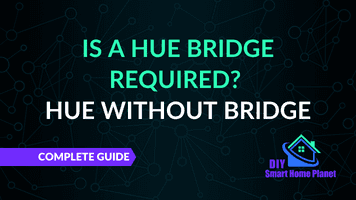
Related guide:
Is a Hue Bridge Required? Do I Need a Hue Bridge? Guide
Osram
Osram is a really long-standing manufacturer of light bulbs that now also offers smart light bulbs in its portfolio*. However, Osram does not combine Bluetooth with ZigBee in one product, but produces different versions of each. Here you are not quite as flexible, but must already decide before the purchase whether your smart light bulb should work without a hub with Bluetooth or ZigBee and hub. Similarly, the voice assistant is not freely selectable with Osram. The Bluetooth variant can only be controlled with Siri from Apple HomeKit. Qualitatively, the smart light bulbs from Osram are just as good as those from Philips Hue.
They can even be used with the Philips Hue system, but then do not offer the full range of functions. The smart light bulbs from Osram are slightly cheaper than the light bulbs from Philips Hue. But in areas where brightness and white light are important, they are a slightly cheaper alternative. Of course, in addition to smart light bulbs and smart lights, Osram also offers adapter plugs, switches and products for the terrace and garden.
LIFX
LIFX is a manufacturer from Australia that specializes in smart light bulbs with wifi*. There are not so many different products from this manufacturer. Therefore, the smart light bulbs come without a hub. You can simply connect the smart light bulbs to the wifi via app. LIFX uses all major voice assistants for control, besides the ones already mentioned with Hue and Osram even with Cortana from Microsoft.
Innr
An affordable variant of smart light bulbs is available from Innr*. These use ZigBee as the standard for transmitting data and can therefore also be connected to the Philips Hue bridge. Likewise, the bulbs work with Google Assistant and Alexa from Amazon, only there is no support from HomeKit. Innr has a relatively large selection of different products in very good quality.
Conclusion
Whether a smart light bulb with hub or rather a smart light bulb without hub is right for you, depends on what you want to realize in your four walls. In addition to the ones already mentioned, there are many other smart light bulbs that you can network with the Philips Hue bridge. Which smart light bulb is right for you depends on what you have in mind. If you want to slowly turn your home into a smart home, a hub is just right. However, if you just want to try out how to dim the lights in the living room via app, a smart light bulb without a hub will do.
Attention: When installing electronic equipment, please be sure to observe the manufacturer’s safety instructions. You have to take care of your own safety. The information on this site only helps you to learn.
Disclosure: This website is the property of Martin Lütkemeyer and is operated by Martin Lütkemeyer. Martin Lütkemeyer is a member of the Amazon Services LLC Affiliate Program, an affiliate advertising program designed to enable Web sites to earn advertising revenue through advertising and linking to Amazon.com. Links marked with * are affiliate links.

