- Making the Most of Your Smart Home: Common Use Cases - March 28, 2023
- Eco Mode at Night: Maximizing Nest’s Energy Savings - March 20, 2023
- Connecting & Controlling Smart Home Devices: A Guide - March 18, 2023
Disclosure: Links marked with * are Affiliate Links. As an Amazon Associate, I earn from qualifying purchases if you decide to make a purchase through these links – at no cost for you!
TP-Link offers its customers two product lines of Smart Plugs. These differ only slightly from each other. However, both devices represent the ideal entry into the plug & play setup of a smart home. They convince with their simple operation, interesting variety of functions and, above all, reliable operation. In this article, we will inform you about the advantages and disadvantages of these solutions and which device is best suited for you.
Simply put, the Kasa Smart Plug is the “deluxe” version of the Tapo device, has more features and smaller power consumption.
Here are our favorites of both variants:
Check Price:
Check Price:
Table of Contents
What are Smart Plugs?
Smart plugs are the technical successors of timers. These electromechanical devices were in reliable service for many decades. The simple versions of these devices had a setting wheel with an integrated ring of switches.
In it, the times for switching on and off could be set. Later devices had digital control and some were even available with remote control. Nevertheless: due to their “dumb” mode of operation, no longer up to date today. A smart plug surpasses the controllability of the old timer in several respects by far.
How Smart Plugs work
The basic functionality of Smart Plugs has hardly changed from that of timers. Smart plugs are interconnected devices. They couple the house plug with a consumer. Instead of supplying power directly to it, the consumer’s operation can be intelligently managed. The Smart Plugs from Tp-Link work with WLAN. They are therefore connected to the Internet. This gives the user the following options:
- Remote controlled direct operation
- Comprehensive, second-by-second time management
- Intelligent, dynamic control
- Safety functions
- Measurement of power consumption (optional)
An app is required to control the TP-Link Smart Plugs. The product lines “TAPO” and “KASA” have two different apps. They hardly differ in their functionality. However, they are aimed exclusively at the matching end devices. It is therefore not advisable to have both systems in one household. Otherwise, this can easily lead to confusion on the smartphone.
With the app, the Smart Plug and thus the connected end device can be switched on or off directly. The time management allows comprehensive settings. Since smartphone clocks are always synchronized with radio time, there is no need to worry about accuracy or summer and winter time. The programmed times are automatically adjusted by the app.
In addition to direct time control, the apps also enable dynamic regulation of energy management. This can mean, for example, that the Smart Plug is switched on at sunrise or sunset.
The more sophisticated KASA series also measures the power consumption of the connected device. This is very practical for critical systems such as water heaters or electric heaters. The costs for energy can thus always be kept in view.
TP-Link Smart Plugs install and set up
The installation and setup of the Smart Plugs from TP-Link is particularly convenient and user-friendly. The devices stand out in many comparison tests because they have virtually no problems with the installation process.
The enclosed user manual provides comprehensive information and on the part of the technology, the setup is always problem-free. Not even all big brands like Osram can offer this quality.
The Smart Plug is plugged into a normal house plug and switched on by pressing the button. The device immediately sends out a signal that can be received by the smartphone. This first requires the installation of the appropriate app.
It is essential to ensure that the correct app is downloaded and installed. The Tapo app cannot be used for the Kasa app and vice versa. This is intentional on TP-Link’s part. There are some key differences between the smart plugs. This is to prevent confusion.
However, there is hardly any difference in the usability of the apps. After switching on the devices and installing the app, the plugs can be determined using the search function. They are shown on the display. Here, the user still has some options for configuration. This includes, for example, giving the smart plug a suitable name.
This also makes later operation with a voice assistant much easier. It is a good idea to base the name of the smart plug on the connected device. For example, if the plug is to be used for lighting the Christmas tree, it can be given precisely this name. This way, the desired function can be triggered via Siri or Alexa later on.
The configuration options are diverse. Individual Smart Plugs can also be organised into groups.
Differences between Kasa and Tapo
Here is an overview between the differences of Tapo and Kasa:
| Tapo | Kasa | |
|---|---|---|
| Power | 2800 W | 3700 W |
| Switchable program steps | 20 | 31 |
| IFTTT-enabled | No | Yes |
| Consumption measurement | No | Yes |
| Power consumption approx. | > 1 W | < 1 W |
The Tapo has been successful on the market for several years. It is still a cheap and reliable entry into the world of smart plugs. The differences already start with the housing: The Tapo is a rather raw block with large dimensions and little design. The newer variants of the Kasa Smart Plugs are significantly smaller and are a nice sight with their rounded shape.
But the real differences are hidden in the technology. The Kasa is more powerful and can offer a higher power consumption. This is in the Tapo variant on In addition, it has an integrated measurement of power consumption. The Tapo-Smart Plug can implement 20 program steps. With the Kasa it is already 31.
Dealbreaker IFTTT?
IFTTT is a service provider with which web applications can be linked. Translated, this abbreviation means “if this then that”. Ultimately, this is a normal IF-THEN circuit, as it is the basis in every intelligent control. It can thus be said that a true “smart” control only starts with IFTTT.
This service is only available with the TP-Link Smart Plugs in the Kasa model series. They thus allow for a much greater variety of functions than the Tapo models. For many nerds and professional users, the lack of IFTTT is therefore a dealbreaker. The 30-50% lower price of the Tapo Smart Plugs cannot make up for this disadvantage.
With the IFTTT option, far-reaching functions and controls are possible. For example, if your washing machine is in the basement, you can pair it with a light. This then flashes when the washing process is finished. In the IFTTT app you will find over 650 different applications (“applets” by the manufacturer), which already open up many possibilities.
What is particularly interesting about IFTTT is that more and more end devices can also come up with this function. The Bosch “Cookit” food processor is a good example. It can be optimally integrated into your environment together with your Kasa Smart Plugs. This way, you can connect the robot vacuum cleaner to your alarm system and avoid false alarms.
Or you can program your coffee machine to make a cup of cappuccino to coincide with certain events. Smart plugs are not always necessary for this. But they are simply part of a truly smart application.
Smart plugs always useful?
With any smart home application, the question arises: hardwiring or retrofitting? This question becomes especially important with the Kasa Smart Plugs. At 20 – 40 euros each, they are still quite expensive. Since they clearly outperform most competing models in performance, quality, reliability, and ease of use, this price is well justified. But if you really want to equip every plug in the house with them, it can be expensive.
After all, you can save on already connected smart bulbs. Table and floor lamps, Christmas tree lighting or garden decorations can be equipped with inexpensive RGB lamps. The lighting becomes smart through the plug. The smart plug is thus a good alternative to the smart end device. However, with permanently installed ceiling, wall and hanging lights, you are again dependent on smart bulbs. A smart plug can’t help you here. All in all, a retrofit of the entire home can be quite expensive.
The only alternative is to convert the home’s electrical system to a smart home. This does not require the wiring to be ripped out of the wall. However, certain additions are still necessary. These can only be carried out by professionals. We strongly advise you not to do any work on your home’s electrical system yourself. You run a high safety risk. In addition, you can get into big trouble with your home insurance company in the event of damage. In the worst-case scenario, they will refuse to pay if a fire breaks out in your home due to an unprofessionally installed cable.
A hardwired smart home eliminates the need for any smart end device. This means you have high initial costs. But you can save a lot on the setup. In addition, a fixed installation is significantly faster than the WLAN or radio-based solutions for retrofitting.
Ideal for beginners and single solutions
Compared to the history of home electrics, smart home technology is still quite young. Many potential users are not yet aware of the advantages of this new approach. TP-Link’s Smart Plugs are thus a good place to start. If you want to turn on and organize more than one light bulb via your smartphone, you have a good solution with these devices.
Smart plugs are permit-free and ready to go right out of the box. But if you’ve acquired a taste for them and plan to buy your own home later, you’re already bringing the experience to the table. New construction is the ideal time for hard-wired smart home control. At the latest now, we recommend that you leave the individual solutions behind and convert your entire house to smart.
Kasa or Tapo – both are good
With Kasa and Tapo, TP-Link offers two product families for single solutions and small groups of smart home applications. The inexpensive Tapo already offers an interesting range of functions, which only falls short in comparison to the more expensive Kasa Smart Plug. Our recommendation is therefore to use the inexpensive Tapo Smart Plug for applications of low complexity.
It is very suitable, for example, for simple light control or the targeted switching on of an electric heater. However, when it comes to complex, networked chains of commands including mutual conditions, the Kasa model series has the advantage. The available IFTTT standard makes the Kasa models much more flexible, dynamic and versatile in their application.
The higher performance and deeper programmability completes the potential that users have with the TP-Link Kasa Smart Plug. However, the high price makes the Kasa only usable on a limited scale. As long as you want to use it to control individual areas in your home, the Kasa is the perfect addition for many smart possibilities. However, you should carefully consider the idea of converting your entire house to “smart” with the help of the Kasa. In this case, it may be more economical to use a fixed wiring system.
What is the advantage of IFTTT with TP-Link Kasa Smart Plugs?
IFTTT allows for deep programming. It is not reduced to clock times or manual switching on. This standard makes mutual dependencies of switching states programmable.
Can I connect an electric heater to a Tapo plug?
The power of a Tapo Smart Plug is limited to 2800 watts. Devices with a high power consumption should therefore first be adjusted to it. This also applies to the connection of grills, radiant heaters or powerful floodlights.
Can the Smart Plug from TP-Link be paired with a voice assistant?
Smart home applications basically include the ability to be paired with voice assistants. This includes the Smart Plugs from TP-Link. For this purpose, however, it always makes sense to provide the Smart Plugs with suitable names during setup.
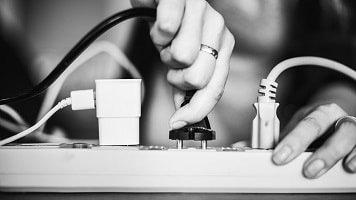
Related Article:
10 Best Smart Plugs for Alexa & Google
Attention: When installing electronic equipment, please be sure to observe the manufacturer’s safety instructions. You have to take care of your own safety. The information on this site only helps you to learn.
Disclosure: This website is the property of Martin Lütkemeyer and is operated by Martin Lütkemeyer. Martin Lütkemeyer is a member of the Amazon Services LLC Affiliate Program, an affiliate advertising program designed to enable Web sites to earn advertising revenue through advertising and linking to Amazon.com. Links marked with * are affiliate links.


