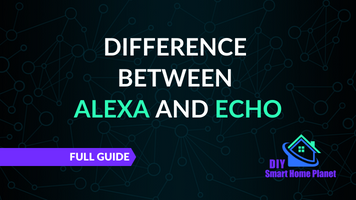- Making the Most of Your Smart Home: Common Use Cases - March 28, 2023
- Eco Mode at Night: Maximizing Nest’s Energy Savings - March 20, 2023
- Connecting & Controlling Smart Home Devices: A Guide - March 18, 2023
Disclosure: Links marked with * are Affiliate Links. As an Amazon Associate, I earn from qualifying purchases if you decide to make a purchase through these links – at no cost for you!
As we all know, you can do a lot with an Echo Dot*. But can you also play YouTube videos or entire playlists with it? In this article, we’ll tell you how.
Check Price:
Table of Contents
The Echo Dot – a multi-talent with voice control
An Echo Dot is a smaller version of the world-famous Amazon Echo*, which was originally the only way to use the Alexa voice control assistant. With a sufficient internet connection, you could use it to call up the weather report or play radio stations, among other things, via voice control. Shopping lists or appointments could also be created with the help of “Alexa”.
Check Price:
In the meantime, the Echo, as well as its “little brother” Echo Dot, has many more functions. The design has also changed from a relatively large, thick column in Echo 1 to a compact spherical device in Echo 4. The Echo Dot has the same look and system as the original Echo, but is slightly weaker in performance.
With an Echo Dot you can play music from many streaming services. In addition, you can also control your own smart home, make calls and much more with a connected smartphone. Echo Dots are available at low prices and can also be installed in several rooms of a house.
Playing music from video portals like YouTube is not yet possible directly via the Echo Dot. There is also no official skill that can be downloaded to the device. Nevertheless, you can play music from YouTube with the help of the Echo Dot if it is paired with your smartphone, e.g. by using Blue Tooth.
What you need to know about the Echo Dot
What is an Echo Dot?
The Amazon Echo Dot is a smaller and more compact version of the popular Amazon Echo. Due to its small size, the Echo Dot can be easily placed in any room. With the help of the virtual assistant “Alexa”, you can use it conveniently and easily at any time, e.g. to control your smart home.
Basically, the Echo Dot is in standby mode at all times, waiting to be used. As soon as the signal word (Alexa, Amazon, or Echo) is spoken in its vicinity, the device activates and can accept commands. You can also see this by the fact that the LED belt on the Echo Dot lights up blue.
After activation, you can ask the Echo Dot a question or give it a task. The implementation of the requested action takes place immediately. However, your Echo Dot must be connected to the Internet to do this.
What is the difference between Echo Dot, Echo and Alexa?
What is the difference between Alexa and Echo?
The terms Alexa and Echo are often used simultaneously, but they refer to different systems. Alexa is a cloud-based voice service. The Echo, on the other hand, is ultimately a hardware speaker through which Alexa can be played back acoustically.
The first models of Echo were sold in 2017. At that time, the speaker was the only way to communicate with Alexa. Today, control by means of other systems is also possible.
How do the Echo and Echo Dot differ from each other?
Basically, an Echo Dot looks exactly like the original Echo, just a little smaller. Both devices are now in their 4th generation. While the Echo 1 looks most like a thick round column, the Echo 4 is almost spherical.
The Echo Dot 4 is just as round and even smaller and is available in white or black. Characteristic of the design for Echo and Echo Dot is the narrow LED ring, which is attached to the bottom of the 4th generation of the device.
Depending on the colour, the Dot is currently in a certain mode. If no mode is currently active, the LED field remains black until a voice command is given. The voice control via Alexa can also be deactivated if desired.
Besides size, the Echo and Echo Dot also differ based on their performance. Here are the most important differences at a glance:
| Echo 4 | Echo Dot 4 | |
|---|---|---|
| Size | 5.7” x 5.7” x 5.2” (144 x 144 x 133 mm) | 3.9” x 3.9” x 3.5” (100 x 100 x 89 mm) |
| Weight | 34.2 oz (970 g) | 12 oz (341.3 g) |
| Wifi connectivity | Dual-band wifi 802.11a/b/g/n/ac (2.4 and 5 GHz) networks. | Dual-band wifi 802.11a/b/g/n/ac (2.4 and 5 GHz) networks. |
| Bluetooth | Yes | Yes |
| Audio | 3.0” (76.2 mm) neodymium woofer and two 0.8” (20 mm) tweeters. | 1.6” speaker. 3.5 mm line out for use with external speakers (audio cable not included). |

Related Post:
Echo 4 vs. Echo Dot 4 – Comparison Chart, Pros & Cons
The Echo is better suited for playing music than the small Echo Dot due to its technical equipment. However, this disadvantage can be remedied by connecting it to a more powerful speaker, e.g. via Bluetooth. The Echo Dot is much more compact and lighter than the original Echo, and it also has a clear price advantage.
How secure is the Amazon Echo Dot?
The different LED indicators on the Echo Dot let you know exactly what status it’s in. If you are afraid that your Echo Dot is “eavesdropping” on you, you can simply turn off the microphone. In this mode, however, the device does not respond to voice commands.
What can the Echo Dot be used for?
With an Echo Dot, you can use many functions via voice control. These include, for example, playing music or creating reminders. In addition, you can ask the virtual assistant “Alexa” many different questions and get information from the Internet. This basic equipment can also be expanded if necessary.
With the help of various third-party skills, you can adapt the Echo Dot even better to your needs. The skills can be downloaded directly to the device, similar to apps. There are more than 500 different skills that you can use for your Echo Dot.
With the Amazon Echo Dot, you can make many everyday tasks easier. For example, creating a shopping list or reading books aloud is no problem. The individual skills also provide interfaces to other apps, such as Spotify.
Scheduling, rescheduling or changing appointments is also no problem with the Echo Dot. The handling is so simple that even children can play with it and operate the speaker. The Echo Dot responds best to voices that it hears particularly often.
Which music apps can be played with the Echo Dot?
If you have an Amazon account, it’s possible to link it to the voice control on your Echo Dot. This gives you access to your entire music library in that account. You can also play all music content purchased on Amazon via the Echo Dot.
If you’re an Amazon Prime member, you can access millions of songs for free at any time and play them on your Echo Dot. With a paid “Amazon Unlimited” membership, you have even more choice and can even pair multiple Echo devices with each other. You can find more streaming services in your Alexa app.
Can the Echo Dot also play music from YouTube?
YouTube is a video portal that was founded in 2005 and has since become one of the most popular apps worldwide. Here, everyone can upload their own videos for free and make them available to others. Even entire playlists can be created and played on YouTube.
There is currently no official skill for playing music on YouTube for the Echo Dot. This is certainly a big disadvantage of the device. However, there are a few ways that you can still play YouTube videos on your Echo Dot, at least acoustically:
- Unofficial YouTube Skill on Github
- Workaround via Fire TV
- Pairing with the smartphone
Unofficial YouTube Skill on Github
So far, there is no official YouTube Skill for Alexa that allows you to play videos. However, an unofficial skill for YouTube already exists and can be downloaded on Github. Here’s how it works:
You can download the skill at “github.com/mdnahian/YTAudio2”.
You then save it on your smartphone under the name “YouTube Audio”.
To activate the skill, select the new skill in the Alexa app under “Skills” and click on “Activate”.
Now you can control YouTube using your Echo Dot.
Workaround via Fire TV
- Install the YouTube app on your Fire TV.
- Now you can use the YouTube app via voice control with your Alexa.
- Alternatively, you can pair the Echo Dot to your Fire TV to play through the speaker.
Pairing with the smartphone
- Connect your smartphone to the Echo Dot via Bluetooth, for example.
- Access the YouTube app from your smartphone.
- Now, when you run videos on your smartphone, the sound will play through the speaker in the Echo Dot.
With these 3 tips, you can use your Echo Dot to play music or clips from YouTube. Of course, only the audio track can be played. But who knows: maybe with the next generation of Echo Dot, a function to watch the videos will also be available.
Related Questions
How is the sound quality of an Echo Dot?
The Echo Dot is well suited for playing Alexa announcements or music. However, the original Echo offers a better sound quality.
Which is better: an Echo or an Echo Dot?
The Echo has better speakers and features. The Echo Dot, on the other hand, is more compact and cheaper.
Conclusion
The Echo Dot* is the “slimmed down” and compact version of the Amazon Echo*. With an Echo, various everyday actions can be facilitated and also various services can be used via voice control assistance. The device has powerful speakers that can play the voice of “Alexa” and various sound sources.
An Echo Dot can play music tracks on demand just like its “big brother” Echo. You can switch between different sources and streaming providers via voice control. Many titles are already included in an Amazon (Prime) membership, other providers like Spotify can be added with special skills.
YouTube videos can currently not be accessed directly via the Echo Dot. However, it is possible to play them with an unofficial skill. Alternatively, there is a workaround where the smartphone or Fire TV are paired with the speaker and YouTube videos or playlists can be played.
Price-wise, the Echo Dot is below the original and can easily be installed in several rooms. However, the sound quality is significantly weaker compared to the Echo. This can be avoided by connecting an external speaker, e.g. via Bluetooth.
Attention: When installing electronic equipment, please be sure to observe the manufacturer’s safety instructions. You have to take care of your own safety. The information on this site only helps you to learn.
Disclosure: This website is the property of Martin Lütkemeyer and is operated by Martin Lütkemeyer. Martin Lütkemeyer is a member of the Amazon Services LLC Affiliate Program, an affiliate advertising program designed to enable Web sites to earn advertising revenue through advertising and linking to Amazon.com. Links marked with * are affiliate links.