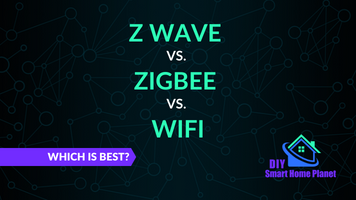- Making the Most of Your Smart Home: Common Use Cases - March 28, 2023
- Eco Mode at Night: Maximizing Nest’s Energy Savings - March 20, 2023
- Connecting & Controlling Smart Home Devices: A Guide - March 18, 2023
Disclosure: Links marked with * are Affiliate Links. As an Amazon Associate, I earn from qualifying purchases if you decide to make a purchase through these links – at no cost for you!
The Echo Dot* is the smallest voice assistant from Amazon with an integrated speaker. The compact device impresses with its special discretion. It makes a good everyday companion and does not dominate the room as much as the Echo Show 10*, for example. In its latest generation, the Echo Dot is also available with a digital clock*. This gives it the look of a classic radio alarm clock and again emphasizes its unobtrusive appearance.
However, voice assistants can do much more than answer questions and play the desired music on command. They can also transform your home into a fully-fledged smart home in just a few simple steps. Everything needed for this comes from Amazon. In addition to the Echo Dot, these are the matching power sockets.
Here the owner has the choice: WLAN or Zigbee. In this article, we will describe how to set up your smart home with Alexa and give you alternatives, advantages and disadvantages.
Check Price:
Check Price:
Table of Contents
How Alexa makes a Home Smart
Smart home means the controllability of all connected functions of your home via your smartphone or voice assistant. When you’re out and about, for example, you can use it to activate a surveillance camera, control the lights, or turn on the washing machine.
When you’re at home, you can use the Echo Dot to perform all functions with a simple voice command. This is practical and improves your living comfort considerably. 10 years ago, the implementation of a smart home was still an expensive affair. Today, you can get full functionality for a small price.
Related Post:
How to Make a Smart Home with Alexa [Basics & Tutorial]
What do I need for Alexa Smart Home control?
To set up an Alexa smart home control, you’ll need the following devices:
- A smartphone
- the Alexa app
- Alexa-compatible end devices
We can take the smartphone for granted. It doesn’t have to be the very latest. But you won’t have much fun with a ten-year-old device anyway. A 2-3 year old smartphone is available for a fraction of the purchase price. Therefore, don’t save at the wrong end if you want to use the full range of functions of this fascinating technology.
The Alexa app is available for free in the Amazon or Play Store. You can download it there with a few tips.
Smarthome-compatible devices are already available at very low prices. However, we would like to advise you to buy branded devices. This will ensure that setting up your smart home is not accompanied by unnecessary frustration. Smart home sockets are very affordable. They will certainly fit into your budget.
Check Price:
Related Post:
10 Best Wi-Fi Plugs for Alexa & Google [Buying Guide]
Does it always have to be a power socket?
The socket is plugged in between the existing power connection in the wall and the device you want to control. You don’t need a separate smart home connection for each device. Permanently powered applications, such as the clock radio by your bed, also work well in the traditional way.
But for consumer electronics, coffee maker or white goods, a controlled power connection is useful. It becomes especially important with surveillance technology. Lamps and lighting is again a question of installation type. For permanently installed ceiling and wall lamps, there are Smarthome-capable light sources.
These are exchanged for the existing light bulbs. The only important thing is that the smart bulb is always supplied with power. It must also not be connected to a permanently installed dimmer. All other lamps, on the other hand, are ideally supplied with a smart socket.
The best start for smart lighting is the Philips Hue Starter Set*.
Check Price:
Furniture with integrated illuminants are becoming increasingly popular. TV cabinets, display cases, but also sofas or beds are now equipped with discreet backlighting on request.
The classic floor lamp for a cozy reading light can be easily controlled via the Smarthome socket. A pavilion lighting or a Christmas decoration are very effective applications for your Smarthome with Echo Dot and Alexa. You can get the right pizzazz at a party with disco lights. These immerse your living room in a stimulating atmosphere.
Sunset or moon lamps are real eye-catchers for a special mood. Today, the possibilities are practically limitless and new gimmick lamps appear on the market every week.
Options of a smarthome lighting
With smart home via Alexa, you can not only turn these lamps on or off. Especially if you use RGB LED lamps, your possibilities are practically unlimited. Here’s what you can do with this combination:
- custom-fit ambient lighting
- Group control
- Time management
- individual control according to rooms.
You can freely program the respective lighting modes and assign them names. The adaptive Alexa app accepts any naming of your lighting programs.
An ambient lends itself to the mood or time of day.
A “warm” light, for example, is slightly muted and has red-brown tones. A “cool” light, on the other hand, has a blue-green color scheme. “Daylight” is full-spectrum white. It is particularly suitable for the morning hours. With the right bulbs, you’ll kick-start your serotonin release and wake up faster.
Switching groups are also interesting for temporary lighting. For example, you can always control the garden or Christmas lighting as needed. It is also exciting to use the light in the home as an alarm clock. With pleasant daylight, getting up is all the easier.
The control via your Alexa Echo Dot makes it possible. All you need is a simple voice command such as “Switch on daylight in the bedroom, hallway, bathroom and kitchen from 6:30 to 7:00 a.m.”. The voice assistant will execute your command punctually and precisely.
But beware: For some functions you need additional devices or the appropriate illuminants. Ambient lighting only works with RGB LED lamps. If you want to dim, your installation must be set up appropriately. A classic, permanently installed dimmer in the home electrical system cannot do this. If you connect an LED lamp to it, it will flicker and flicker unpleasantly.
WLAN or ZigBee?
The Alexa Echo Dot works via Wi-Fi by default. This is very convenient, but you feed the voice assistant with personal data with every command. If you do not want the nosy little helpers to store too much about you on any servers, then choose ZigBee end devices.
These communicate directly with your Echo Dot and save the detour via the Internet. ZigBee is a wireless standard similar to the well-known Bluetooth. This is also only a local network with a short range. Still, you automatically buy the collection of profiles and data with the voice assistant. This is not necessarily to everyone’s liking.
Connect Echo Dot with power outlet – step by step
To connect your Echo Dot to the power outlet, follow these steps:
- Install Alexa App
- Search device
- Organize device
- Test – done.
There is a QR code on the back of the Smart Plug. You scan it with a suitable app before connecting it. All you have to do is update the camera app on your smartphone. The latest version has a QR code reader installed.
Now go to your Alexa app and press “+”. This means that you want to add a device. This will be asked in the following dialog box, which you confirm. After the “Add” command, you will be asked what kind of device it is. You will be offered the following:
- Amazon Echo
- Lamp
- Socket
- Switch
- Camera
- Castle
Here you can see the various possibilities you have with the smart home control via your Alexa app and the Echo Dot. We assume here that the Amazon Echo is installed. If that hasn’t happened yet, start with that. Select “Socket” here.
After the selection, the app wants to know which brand the device is from. In the meantime, there are quite a few providers.
We recommend that you only use original Amazon devices for the Alexa app. This ensures the best performance. Afterwards, you have to confirm access to the camera. This is required for scanning the QR code. This is now the next step. Turn the socket over and hold the camera over the square grid.
The “Scan” command triggers the capture of the device code. As soon as the QR code is scanned, the smartphone starts searching for the socket. In order for it to be found, you must now plug the socket into the house connection. The device is now under power and sends out a signal. This signal is received by the smartphone.
This is followed by an automatic connection to the WLAN, under which the Alexa app is installed. The message “Socket is connected” appears on the display. This is confirmed with a keypad. You can then name the socket or initially assign it to a group. We recommend that you proceed as structured and systematically as possible when setting up the smart home.
Only then can you really use the full potential of this technology. Various groups are already pre-installed and named after the typical rooms in an apartment. For example, if the socket is located in the kitchen, this would be a recommended group. However, you are completely free to choose the group. You just have to find it later in your application. By default, Alexa names them in the order of the devices that have been set up.
The “first socket” automatically receives this name. However, since this is not very meaningful, you can name the “first socket” individually – just like any other socket. If you want to use this plug for the coffee machine, for example, this would be a suitable name for it.
Now your first Smarthome socket is ready. You can connect any device and control it by voice command. Just say “Alexa, turn on (device)”. Alexa will confirm with “OK” and execute the command. For control purposes, a small LED also lights up directly on the plug as soon as it is activated.
Now install all the other sockets and end devices one by one. Now you have turned your home into a real smart home.
Alternative to Echo Dot
The toughest competitor to the Amazon Echo Dot with Alexa control is Google Home. The functionality is practically comparable. The systems are getting closer and closer. Other alternatives are the following:
- Sonos One
- Medion Life
- Lenovo Smart Assistant
- Hama Sirium
- Bose Home Speaker 3000
- Telekom Smart Speaker
- and many more.
However, these are still mostly voice assistants. They can do little more than answer questions or execute simple reminder commands. Selecting and playing music is also possible. However, a connection to the smart home is not guaranteed for every device.
Advantages and disadvantages with Smarthome via Alexa
The advantages and disadvantages are the same with the Alexa smarthome solution as with any other application of this kind. With a voice assistant, you basically bring a listener into your home. Whether or not it really only turns on when you speak to it directly is beyond your control.
However, the fact that every conversation may be monitored also applies to smartphones. You will notice it at the latest when you are shown advertising that matches your last conversation. You have no influence on what else happens with your data.
The advantages are obvious, of course. You have a clear gain in comfort and also security if you use the smarthome control skillfully. If you use the technology consistently, you can always keep an eye on your house, for example. Remote monitoring of your rooms is always possible. The “Camera” option is therefore already pre-installed.
If you choose Amazon’s Smarthome app, you’ll have a good universal solution. It is technically advanced and has the fewest barriers. Many third-party devices are compatible with Amazon’s smarthome products. That’s not guaranteed with other competitors’ products.
Overall, Alexa offers you a good smarthome solution at a reasonable price. So if you want to introduce this technology to your home, Amazon’s product is probably the best choice.
Comprehensive budget solution
Smarthome via Alexa offers you the whole world of modern home management at a particularly affordable price. You can expand and configure it as you wish. Amazon is constantly developing the app, so you’ll always have new features at your disposal. You might want to consider adding motors and smart home control to your roller shutters.
This further expands your options around burglary protection and energy saving.
Overall, the Amazon Alexa control presents itself as very user-friendly. The setup is simple and the functionality is subsequently reliable. If you don’t mind the uncertainty about listening to your app, this product is an affordable and comprehensive solution.
It leaves nothing to be desired in terms of smart home and you really have a home with the possibilities of the 21st century.
What is Alexa listening to?
Amazon itself assures that its voice assistant fully complies with data privacy. The device does have a passive listening mode. However, it essentially only waits for the activation word “Alexa”. Only when the device activates in this way does it also turn on recording mode. This is necessary to process the request via the Internet. However, Alexa is not a “spy” – at least according to Amazon. Tests that measured the device’s data communication could confirm that so far.
Attention: When installing electronic equipment, please be sure to observe the manufacturer’s safety instructions. You have to take care of your own safety. The information on this site only helps you to learn.
Disclosure: This website is the property of Martin Lütkemeyer and is operated by Martin Lütkemeyer. Martin Lütkemeyer is a member of the Amazon Services LLC Affiliate Program, an affiliate advertising program designed to enable Web sites to earn advertising revenue through advertising and linking to Amazon.com. Links marked with * are affiliate links.