- Making the Most of Your Smart Home: Common Use Cases - March 28, 2023
- Eco Mode at Night: Maximizing Nest’s Energy Savings - March 20, 2023
- Connecting & Controlling Smart Home Devices: A Guide - March 18, 2023
Disclosure: Links marked with * are Affiliate Links. As an Amazon Associate, I earn from qualifying purchases if you decide to make a purchase through these links – at no cost for you!
This article explains how you can make your blinds and roller blinds smart. There are both ready-made complete systems and DIY solutions with maximum flexibility. The best products to make your blinds and roller blinds smart are presented in the article.
When you think of a smart home, smart blinds are probably one of the less likely things to come to your mind first. However, the potential is great and the idea of having automated blinds that can wake you up in the morning with sunlight or automatically lower them when you leave the house is exciting.
Here are the best ways to make your blinds and roller blinds smart:
 | Brunt Blind Engine: Our Favourite | |
 | Aeotec Nano: The All-Rounder DIY System | |
 | Rollerhouse Wireless Motor: For Roller Blinds | |
 | MySmartBlinds Automation Kit: For Horizontal Cord Blinds | |
 | Somfy MyLink |
Table of Contents
How To Make Your Blinds Smart?
In principle, all you need is an electric motor that moves the blinds and the possibility to operate this motor with a smartphone or a voice assistant such as Alexa or Google Assistant to make your blinds smart.
Fortunately, there is already quite a lot of choice to achieve this goal. You can either buy complete packages like our favorite the Brunt Blind Engine* or the DIY version Aeotec Nano*.
Brunt Blind Engine: Our Favourite
Check Price:
The best way to make your blinds smart doesn’t come from a huge corporation but from the Korean start-up company Brunt.
The market for smart blinds is growing from year to year, but only the Brunt Blind Engine* has everything you want from a smart blind – and at a very fair price. Especially in comparison to the competition, the price-performance ratio is unbeatable!
With this device you can make most blind types smart and even operate them with Amazon Alexa or Google Assistant voice commands.
Brunt’s goal was to invent an affordable device for the smart control of blinds to enable people with a normal income to enter this smart home area. That’s exactly what they’ve achieved!
Not so long ago, such a technology would have required the installation of various individual components by professional service technicians at horrendous prices. Now everyone can integrate their blinds into their Smart Home.
The Brunt Blind Engine is the ideal solution to make your blinds smart with little effort. It is inexpensive, compatible with a large number of blinds, easy to install, can be smartly programmed and easily operated via app or voice assistant.
Virtually every other product on this list is more expensive and may even require various additional modules to achieve its full scope of features. Another special feature is that the Brunt Blind Engine is available almost everywhere. Most other devices and systems for smart blinds are often country-specific. It’s actually a bit surprising that the big corporations like Amazon and Co don’t yet have a smart blind system on the market.
The Blind Engine has a small motor with a high torque and two different gears to accommodate different ball chains and ropes of blinds. Due to the high power of the motor, the Blind Engine from Brunt can move blinds weighing more than 15 lbs. This covers all the blinds found in a household.
Installation and Operation
The installation itself is simple. First, remove the cover from the motor and install the correct gear to match your blind. Then you put the rope or the ball chain of your blinds into the gear wheel and pull everything a little to tension so that you can mark the height of the motor on the wall. You have to make sure that the cord or the ball chain does not hang loosely so that there would be the danger that the power cannot be transmitted correctly.
Then you can fix the motor to the wall either with double-sided adhesive tape or with screws. If you haven’t hit the height perfectly, you can still align the device perfectly afterwards. The height of the housing can be adjusted using the adjustable back plate. Then all you have to do is reattach the cover and connect the adapter.
The complete installation does not take longer than 10 minutes. With many other devices, it can take several hours until all components are installed and set up!
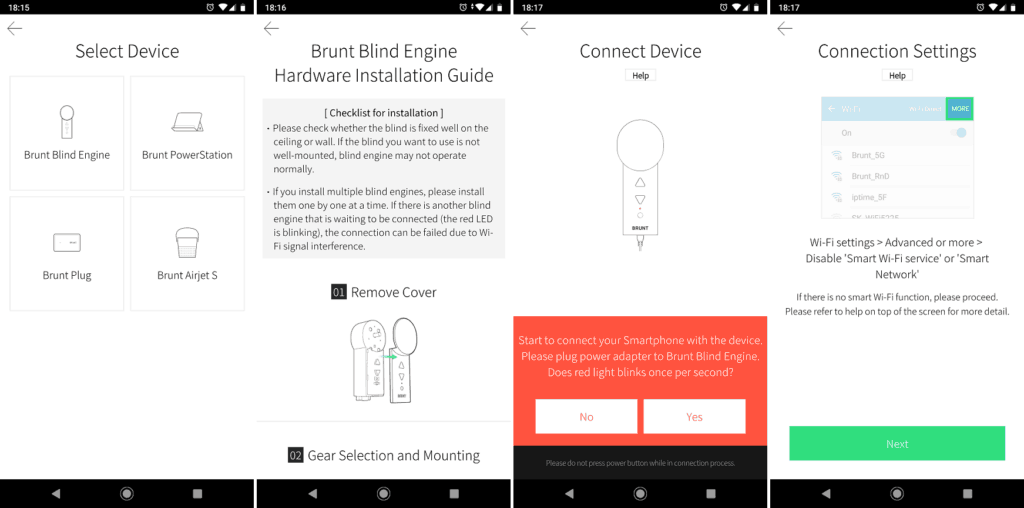
Once you’ve installed the Blind Engine, all you have to do is connect it to your smartphone via the app, which is compatible with Android and iOS, and optionally to a voice assistant such as Alexa or Google Assistant. The Brunt App gives you access not only to the Blind Engine but also to Brunt’s other Smart Home smart devices.
Within the app the setup and the installation are very detailed and easy to understand. As soon as you have connected them to the wifi, you can already use them. The app allows you to raise and lower the blinds individually at the touch of a button. You can also set a timer and determine how far the blind should be open at what time. I find it very pleasant to be woken up by the sunlight in the morning!
Watch the summary of the installation and operation as a video here:
Another ingenious feature is the connection with your location. The Blind Engine will notice when you leave the house and when you return home. You can program it to automatically lower the blinds when you leave the house and to raise them when you return.
With the Brunt Blind Engine, it’s actually just as easy to make your blinds smart and integrate them into your Smart Home System as it has long been the case with lights or plugs.
Check Price:
Advantages and Disadvantages:
Pros:
- Affordable
- Compatible with Alexa and Google Assistant
- Supports many blind types
- Powerful motor
- Ingenious features (timer, sunrise/sunset detection, geofencing, etc.)
- Simple installation and operation
Cons:
- No IFTTT support (planned)
Brunt Blind Engine FAQ – Frequently Asked Questions
- What’s the maximum size of the blind? This depends above all on the weight of the blind. The Blind Engine can move blinds weighing up to 15.4 lbs – that’s about 65 ft².
- Can I install the Blind Engine myself? Absolutely! The Brunt Blind Engine is a DIY system (do it yourself) that anyone can easily install. The complete installation takes less than 10 minutes and is very detailed and clearly explained.
- Is it complicated to install the app and connect it to the device? No. The app is very easy to install and extremely user-friendly. After you download the app, the app guides you through the complete setup and connection process with very simple instructions. There are many installation and connection pictograms to help you setup.
- Do I have to reconnect everything if I have a new smartphone? No. All settings are stored in your Brunt account. Once you’ve downloaded the app to your new phone and signed in with your account, everything’s the same.
- Can I use the Blind Engine without the App? Yes. There are buttons on the device with which you can move the blinds. If you want to enjoy all the other great features, you should have a look at the app.
- Which languages are supported for voice control? At the moment you can address and operate the Blind Engine e.g. with Amazon Alexa in English, German and Japanese.
Aeotec Nano: The All-Rounder DIY System
Check Price:
The Aeotec Nano* is really as small as its name suggests – it’s smaller than the palm of your hand. You can place it behind existing switches, making it completely invisible. The device gives the switch to which it is connected the possibility to be operated remotely with a smartphone, tablet or computer.
It also provides the ability to monitor power consumption both live and over time. This allows you to optimize the power consumption of your electrical appliances when you see which of them consume the most power and if this is necessary.
This small device is an ingenious all-rounder – because it can not only make electric blinds smart, but also any other electric device, you can also make your lamps smart with it, for example.
Schedules and individual events can also be programmed. For example, you could program the blinds in your living room to close when you turn on the TV during the day.
Although it is directly connected to the power circuit of your house, it does not forget its settings and the last status it had when the power went out. Through the wifi connection, it updates itself automatically, even though it is hidden behind the wall, so that it always has the latest firmware and remains secure.
Installation
The installation of the Aeotec Nano is definitely more difficult than with a complete set like the Blind Engine for example. However, as long as you have some technical know-how and can read instructions, it should be no problem for you to connect this device. The included manual is very simple and supports the correct connection of the cables with many illustrations and circuit diagrams.
First of all, always remember to turn off the fuse for the room where you want to install the device! There must be no voltage on the wires when you work with them.
Check Price:
Advantages and Disadvantages
Pros:
- Very flexible
- Many possibilities
- Can control other Z-Wave products
- Encrypted signal
- 150 meter range
- Fast response time
- Can also control devices other than blinds
Cons:
- Some technical know-how is needed for installation
Rollerhouse Wireless Motor: For Roller Blinds
Check Price:
For roller blinds, the Rollerhouse Wireless Motor* is best suited to make them smart. They are really cheap and have lots of features.
Besides their flawless functionality, the best thing about them is that they integrate very well with Alexa and Google Home systems. So you can operate them by voice command!
While the setup of the app and the settings is very simple, the installation of the engine is a bit fiddly. It takes about an hour until you’ve finished everything. But with a DIY project this is quite justifiable and it is fun and does not frustrate.
Depending on what type of roller blind you have, you may have to buy or order additional parts because they are not included in the basic model. So this device offers a high flexibility and compatibility to almost all roller blinds, but you have to pay attention to which additional components you need for your situation.
Advantages and Disadvantages
Pros:
- Powerful motor
- Compatible with Alexa and Google Home
- Affordable
- Very flexible and compatible with virtually all roller blinds (including IKEA)
Cons:
- Additional parts for certain roller blinds available separately
MySmartBlinds Automation Kit: For Horizontal Cord Blinds
Check Price:
The MySmartBlinds Automation Kit* turns your existing blinds into smart blinds. This package includes the motorization and a solar panel that supplies the device with power. You can then operate the blind with your smartphone via Bluetooth.
Unfortunately, the MySmartBlinds Automation Kit does not yet support integration with the most popular Smart Home systems such as Alexa, Google Assistant or Apple HomeKit. I for my part think this is a pity, because I already interact with Alexa very often. But those who are satisfied with operating a blind with their smartphone should be very satisfied with the MySmartBlinds Automation Kit.
The app can also be operated by more than one user, so that others in the house can also operate the blinds. As soon as you log into the account in the app, all settings, timers and devices are the same.
The system can also track the position of the sun and thus knows all year round when the sun rises, sets and reaches its highest position. This allows you to personalize your schedules even more, e.g. wake up to sunlight in the morning, save energy at night by lowering the blinds everywhere, or lower the blinds at noon on the south side of the house in summer so that it doesn’t get so hot in the house.
Installation and Operation
Also with this system the installation is very simple. You don’t need to order professional technical service to your home – you can complete the installation yourself in less than half an hour.
the instructions are easy to understand and explain each step in detail. You don’t really need any tools at all and you can turn your dumb blinds into smart ones in no time at all. The ingenious thing about the solar panel package is that you don’t have to constantly recharge yet another device. With the solar panel, you don’t have to worry about the device at all anymore. If you also create suitable schedules and automatisms, you have automated your blinds and have more time for other things.
The associated app, which is compatible with iOS and Android, also makes operation very user-friendly. The app is well thought out, offers a number of ingenious functions and is very intuitive to use. So you don’t need complicated instructions to understand all functions, but are guided through the app in an easy to understand way. There are also switches for the wall that you can use to move the blinds, but I would definitely advise you to use the app to control it. Within the app you will find the following features among others:
- Direct control of the blinds via sliders and buttons
- Schedule creation – tilt and position can be programmed depending on the time of day or sun position.
- Groupings allow several blinds to be controlled simultaneously.
In the end your life at home is relieved by all these features. After the initial investment of some time to create and optimize schedules, you save a lot of time afterwards and don’t have to touch your blinds every day anymore.
Check Price:
Advantages and Disadvantages
Pros:
- Controllable via App
- Timers and schedules
- Sunrise and sunset detection
- Very simple DIY installation
- Solar panel
- Intuitively operable app
Cons:
- Alexa & Co not (yet) supported
- Not suitable for all types of blinds
Somfy MyLink
Check Price:
Somfy is a company specialising in automated engines. So it’s no wonder that one of the most versatile options for smart blinds comes from Somfy. There is also an extremely wide selection of sizes, materials and designs.
But the ingenious thing about the Somfy system* is that you can operate your blinds using an app or a language assistant like Alexa:
Of course you can also control the blinds with a remote control. However, the best functions are actually hidden inside the app. You can use the app to create schedules and define more complex commands. So you can open your blinds automatically in the morning and close them automatically in the evening.
The installation of Somfy’s smart blinds is quite simple. The technical part is somewhat more complex than the actually very easy operation and installation of the app. Once you have uninstalled your previous system, all you have to do is install the motor, the lift and the blinds.
Once you have everything installed, you need to establish communication between the individual devices. The remote control must be programmed so that it can find its way to the blind and operate it. The remote control has a total of five channels. Each channel can contain one to five blinds. With the remote control you can either raise or lower the blinds or move them to a preset position.
The best thing about Somfy’s automatic blind control is the ability to create schedules and special commands. In this respect, the app is very intuitive and simple, making the creation of commands child’s play. You can even set them to open and close depending on the position of the sun!
So you can let the daylight wake you up in the morning instead of the alarm clock by setting a special time for the blinds to open. And if you want to sleep a little longer, you can just order Alexa to shut them again!
Check Price:
Pros:
- Very good quality
- Multiple operating modes (e.g. via App and Alexa)
- Many individualization possibilities
- Easy to install
- Compatible with Alexa
- Programmable (e.g. by sunrise and sunset)
Cons:
- Not compatible with Google Assistant and HomeKit
- Quite expensive (many modules required for full functionality)
Advantages of Smart Blinds
- Comfort: As with other Smart Home devices, the operation of blinds and roller blinds via voice command or remote control via smartphone represents a major comfort bonus. It is so much easier to operate the blinds with your phone or voice than by hand. I have noticed that I use the blinds much more often and use their potential better.
- Energy-saving potential: Smart blinds can save you electricity and heating costs. You can set them to make perfect use of daylight and close at night to save on heating costs. You can even program them to darken your windows on the south side in the summer so the house doesn’t get too warm – even if you’re not at home! So you never get into a heated home in summer and you don’t get annoyed that you forgot to lower the blinds in the morning.
- Security: Yes, smart blinds also have a security aspect! Just like automatic lights, they can fake your presence. As an outside observer, you naturally think that someone is at home and is operating the blinds when they are moving. So burglars and thieves don’t get any stupid ideas in the first place.
- Smart Home Integration: By integrating your blinds into your Smart Home system, you can continue to automate your home and everyday life. My very first project was the lighting in my living room. After realizing how convenient it is to have automated lighting, I continued to automate my home. The possibility to integrate my blinds into my Smart Home, I could not miss of course and do not regret it at all.
Bottom Line
As you can see there are now many ways to make your blinds and roller blinds smart. You can either buy a complete system or turn it into a DIY project.
Depending on which product you choose, you can operate your blinds via voice command or control them from anywhere in the world with your smartphone. All products presented here are quite easy to install and use. We are very sure that there is just the right thing for your situation in this article!
If you want to extend your smart blinds with smart lighting, e.g. to switch on the light automatically when the blinds go down, have a look at this article: How to Choose the Best Smart Home Lighting
Attention: When installing electronic equipment, please be sure to observe the manufacturer’s safety instructions. You have to take care of your own safety. The information on this site only helps you to learn.
Disclosure: This website is the property of Martin Lütkemeyer and is operated by Martin Lütkemeyer. Martin Lütkemeyer is a member of the Amazon Services LLC Affiliate Program, an affiliate advertising program designed to enable Web sites to earn advertising revenue through advertising and linking to Amazon.com. Links marked with * are affiliate links.
